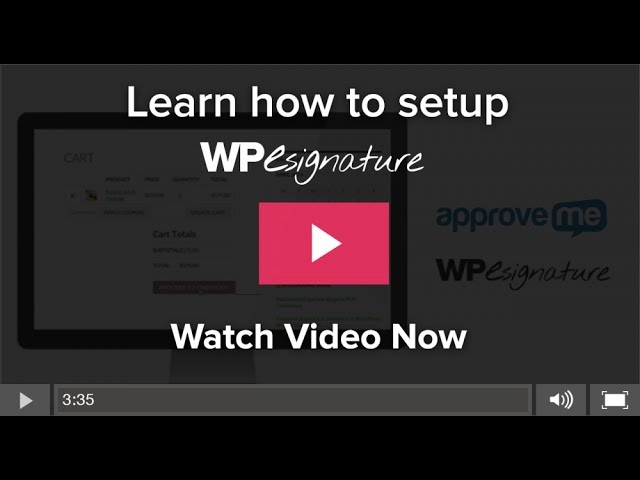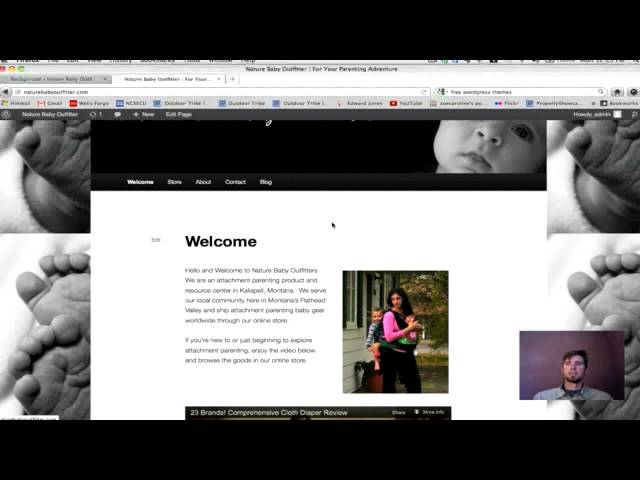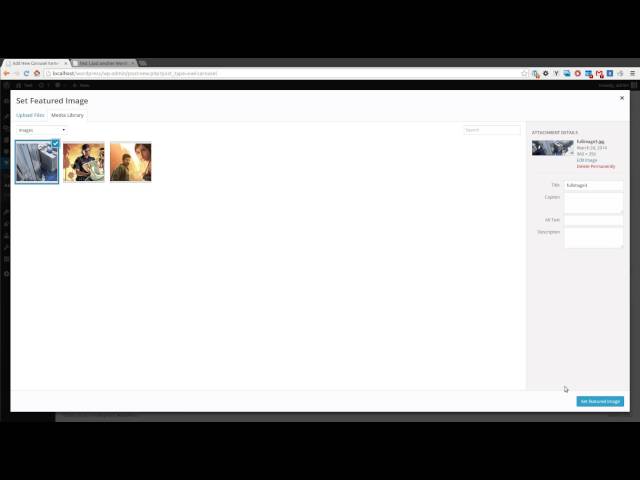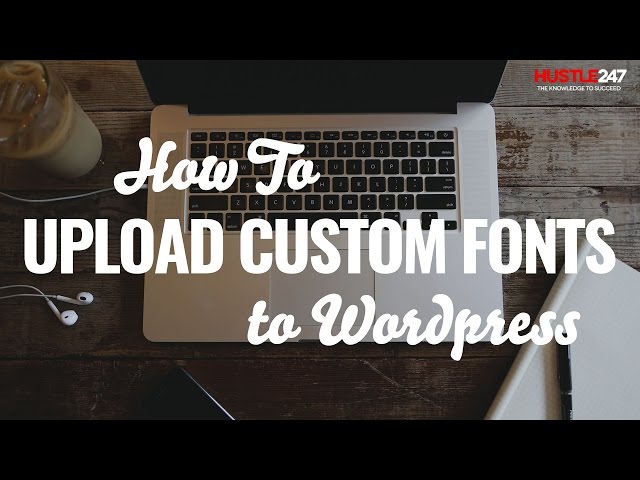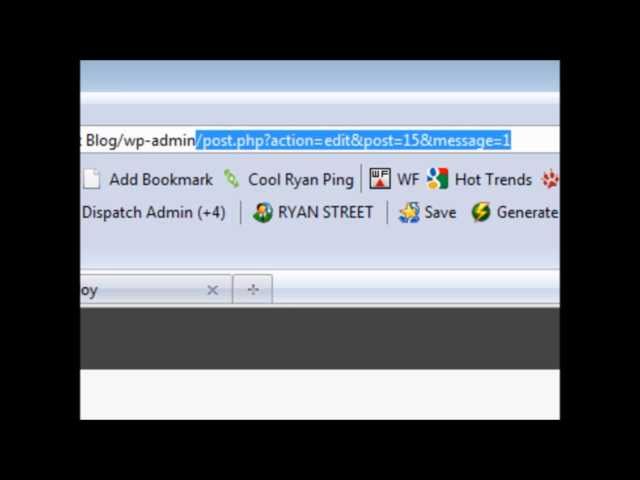Divi Theme 3.0 Tutorial – How To Create A WordPress Website Using Divi 3.0

Divi Theme 3.0 Tutorial – How To Create A WordPress Website Using Divi 3.0
Learn how to create a WordPress website with this Divi Theme 3.0 Tutorial – How to create a wordpress website using Divi 3.0 from Elegant Themes. In this divi 3.0 theme tutorial I will go step by step through the process of how to make a website using the divi builder. It’s very easy to create a website using WordPress, but this theme makes it even easier with it’s built in drag and drop builder. By the end of this tutorial you should feel confident in your abilities, and be able to make a website that you can feel proud of for a fraction of the cost of paying a developer. Below are some helpful links that I mention throughout this website tutorial.
TMDHosting – Use coupon code: wpwithtom for a 7% discount!
TMDHosting is simply the best WordPress hosting provider out there! Check them out for yourself – I highly recommend them!
A2 Hosting –
– Use Coupon Code: wpwithtom at checkout for 53% off!
ElegantThemes: – 10% off!
Premium theme marketplace – Home of Divi
Blog Grid Plugin:
My website!
More helpful WordPress resources available here!
My Free Udemy Courses:
Here you have the ability to easily stop and pick up on where you left off last.
Elementor:
Awesome free page builder wordpress plugin!
Themify:
Awesome themes with a page builder
ThemeForest:
Premium WordPress theme market
ThemeIsle:
Both free and premium WordPress themes available
Let’s get social!
This video URL:
Subscribe to my Channel: