WordPress Contract Plugin By Approve Me Tutorial
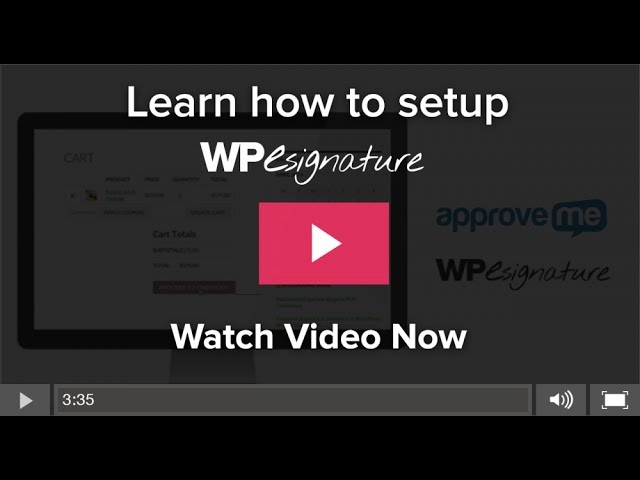
WordPress Contract Plugin By Approve Me Tutorial
Download WordPress Contract Plugin: ► Are your contracts legally binding? This WordPress Contract Plugin is, so that you can build, track and sign contracts using your WordPress website.
Most WordPress contract plugins out there are not legally binding let alone UETA/ESIGN compliant (or adhere to the strict laws and regulations in the document singing industry). They often save images of you and your signers legal signature along with copies of your signed agreement as a pdf on the ftp server where your WordPress website lives. These documents along with your client’s hand drawn legal signature is available to any ftp intruder; putting both you and your signer at high risk for identity theft.
ApproveMe’s WordPress Contract Plugin WP E-Signature htttp:// adhere’s to the strictest document signing regulations and encrypts, stores, and protects your data in such in a way that is damn near impossible to manipulate a document.
If a contract were to ever get questioned in a court room you would have peace of mind knowing that both you and your signer are protected.
I understand your concern for security. In fact we share the same concern which is one of the many reasons we decided to create WP E-Signature. Our plugin is the first (and at this time only) UETA/ESIGN compliant document signing WordPress plugin.
Here are some helpful resources for you:
Security of WP E-Signature:
Additional documentation on plugin security:
UETA/ESIGN Compliance:
7 Questions to find out if an E-Signature is Legally Binding:
In the early stages of WP E-Signature majority of our startup costs/budget was allocated towards attorney fees, security experts, security advisors, etc. to ensure that WP E-Signature is (and will remain) the most trusted document signing WordPress plugin on the market.
Table of Contents:
00:05 – Welcome to WordPress Contract Plugin by Approve Me
00:15 – How to Create WordPress Contract Online Using a Plugin
00:20 – Installing WP Signature Plugin
00:33 – Setting up WordPress Online Contract Plugin
00:40 – Unlimited Contract Senders
01:05 – WordPress E-Signature Contract Signing Page
01:09 – Saving Document Senders Admin Signature
01:17 – WordPress Contract Super Admin User Explained
01:36 – Audit Trail Timezone Settings
01:45 – How to Enter License Key
01:49 – Installing WP Contract Plugin Add-ons
02:14 – How to Create a New Online Contract
02:24 – Different Contract Types
02:32 – Basic Document Explained
02:38 – Template Document Explained
02:53 – Stand Alone Document Explained
03:17 – Creating a Basic Contract with a Online WordPress Plugin
03:34 – Assign Signer Order Explained
04:05 – Adding Signer Input Fields
04:20 – Customizing Signer Textbox
04:27 – Adding File Upload to the Contract
04:44 – Contract and Document Options Explained
04:53 – How to Add Custom Message to Signer Invite Email
05:02 – Saving Basic Contract as a Template
05:15 – Attach Signed PDF to Email
05:24 – How to Setup Contract Signing Reminder Emails
05:51 – Advanced Document Options Explained
05:57 – Syncing WordPress Contract PDF’s to Dropbox Online
06:10 – What Happens Once a Contract Has Been Sent?
06:56 – Thank you for checking out our WordPress Digital Signature Plugin
FROM THE VIDEO: The purpose of this video is to walk you how to save your settings and create your very first contract using ApproveMe’s WordPress Contract Plugin. It’s important to note that E-Signature is a multi-user platform meaning… with our Unlimited Roles add-on which comes with a business license you can have more than one document creator or document sender, each managing their own set of unique documents that they can choose to share (or not share) with other WordPress users. Draw (or type) your signature. This is the signature that will be used later if you choose to “automatically attach your signature” to a document or contract that you are creating. The super admin user is the chief hon-cho of the plugin. They can manage updates, add new document senders, and handle the global settings of the plugin. For security reasons there can only be ONE super admin user.
Do the smart thing. Don’t get caught in a court room with a contract that’s not legally binding.
Jump to the following:
VISIT approveme.com FOR TONS MORE FREELANCER & WORDPRESS TIPS
SUBSCRIBE NOW FOR OTHER VIDEO TIPS AND NEWS!
LET’S CONNECT!
Google+ ►
Facebook ►
Twitter ►
Linkedin ►
Pinterest ►
ApproveMe ►
*Legal Disclaimer –
Great video. I always keep an eye on super cool WP Plugins.
This is a great video and thank you for the helpful resources as well.
This is a good plugin that is extraordinarily simple to use. we tend to use it to manage our sale documents and proposals. It saves plenty of your time in obtaining the acceptable approvals from our consumer.