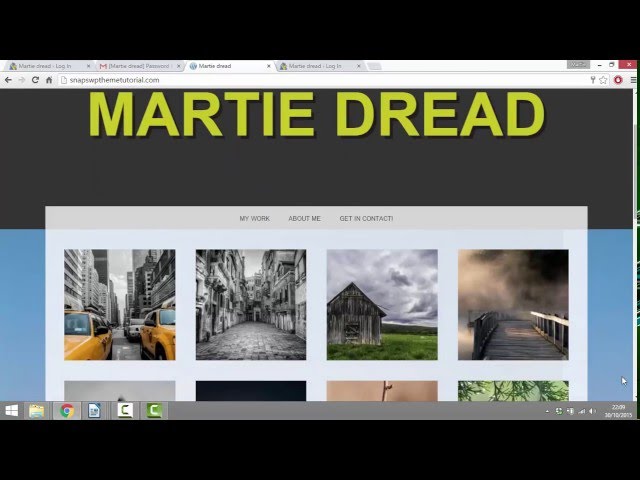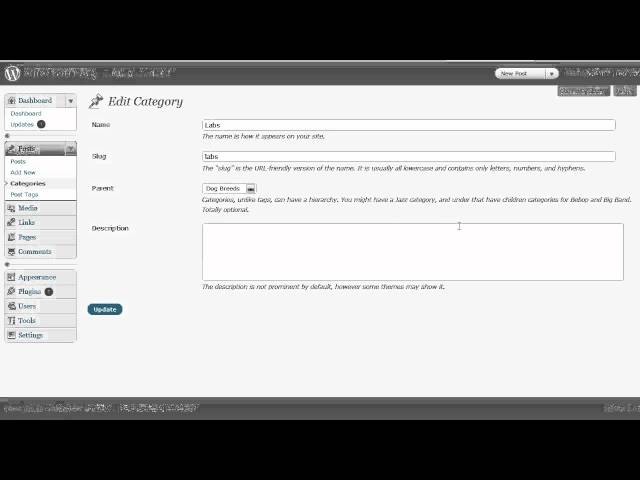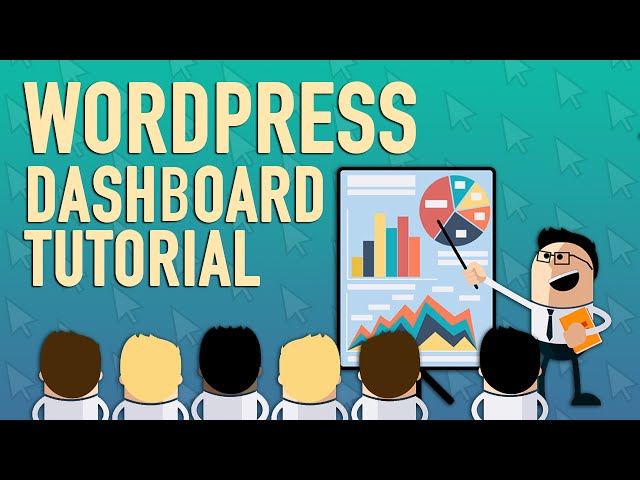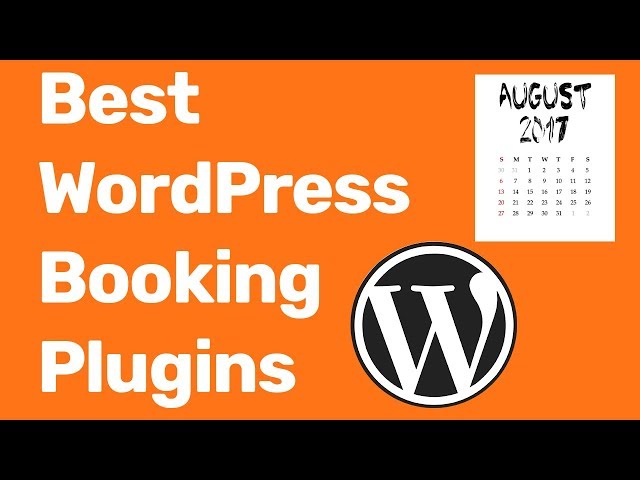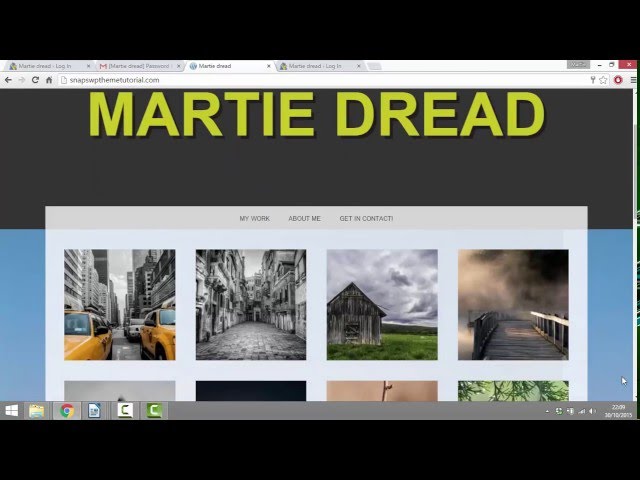
How To Make A Portfolio Website Using WordPress (Photography Portfolio)
How To Make A Portfolio Website using WordPress
Link to HostGator:
Coupon Code: SNAPS1PENNY (1st month hosting only 1 penny!)
This video will show you how to make a Portfolio Website using WordPress (using the Free “Snaps WordPress Theme”). I will personally guide you through everything you need to know, step by step.
If you like this WordPress Tutorial… Please “LIKE” the video here on YouTube, it would mean so much to me! 😀
In this tutorial we will be using the “SNAPS WordPress Theme”, which is a GREAT looking and Simple to Use “Portfolio” Theme which is great for Photographers, Logo and Graphic Designers etc…..and also, it’s 100% FREE for us to use!
Making a Portfolio Website with WordPress is SUPER EASY and I think that if you follow this tutorial, you will have NO PROBLEMS at all!
MorgueFile: (Free Images)
Subscribe to This Channel:
This Video URL:
My Website:
Contact Form 7:
Regenerate Thumbnails:
Simple Share Buttons Adder:
WP Smush:
W3 Total Cache:
The Times mentioned here are clickable and will bring you to that exact point in the video… You guys asked for a way to navigate through my videos… You got it!
00:00 Personal Introduction
Website Overview/Demo
Tutorial Check List
Signing up for Hosting & Domain Name (using HostGator)
Logging into what’s know as the HostGator “CPanel”
Installing WordPress using the CPanel
Signing into WordPress for the First Time
Changing Our WordPress Password
Changing The WordPress Theme
(We Are Using The “SNAPS” Theme)
Site Title, Tagline & Site Icon (favicon)
Theme Colours
Main Site Banner Image
Background Image
Deleting Demo Content (Page, Post and Plugins)
Adding Our “About Me” Page
Creating Clickable Links (Hyper Links)
Adding Our “Contact Me” Page
Turning Comments ON/OFF
Creating A Custom Menu
Installing Our Contact Form Plugin (Contact Form 7)
Adding Our Contact Form
Before we add our portfolio image posts
Installing and Using Regenerate Thumbnails Plugin
Changing Thumbnail Sizes to 236×315 pixels (Our Main Portfolio Images)
Adding Our Main Portfolio Posts & Images
Setting How Many Posts Show on Homepage
Creating Categories
Adding Categories to Posts
Creating Our “Categories Menu”
Changing Permalink Structure (URL)
Changing Our Footer “Widgets”
Adding Social Sharing Buttons (Simple Share Buttons Adder Plugin)
Installing and Activating WP Smush Plugin
TIP What to do if your changes don’t show up right away (W3 total cache plugin)
Congratulations – You Finished!
I really hope you enjoyed my video on how to make a portfolio website using WordPPress, and if you did – please feel free to leave a comment underneath letting others know what you thought and also Subscribe to this channel for more videos just like this one!
Just Click This Link To Subscribe to My Channel:
I release new WordPress Tutorials on here quite often.
Well anyway, I hope you LOVE your new Portfolio Website!
Until Next Time,
@MartieDread
PS
I am on Facebook, are you? I would love to see you there!
Some of the links on this page/in this video and the HostGator discount coupon given are affiliate links and coupons. This means I earn a small commission each time a purchase is made through one of the links or when my coupon is used against a purchase. This will NOT cost you anything extra but it DOES HELP support this channel and letsbuildwp.com so I personally REALLY appreciate it! Thanks, Martie”.