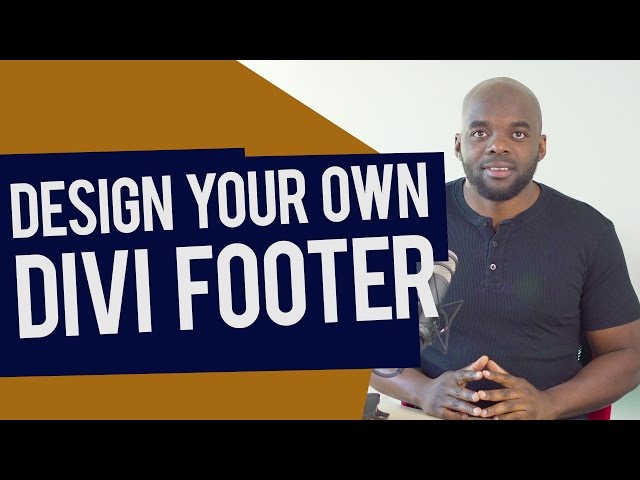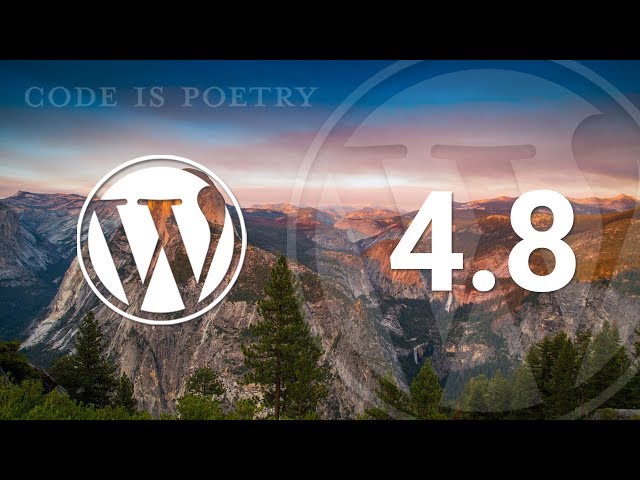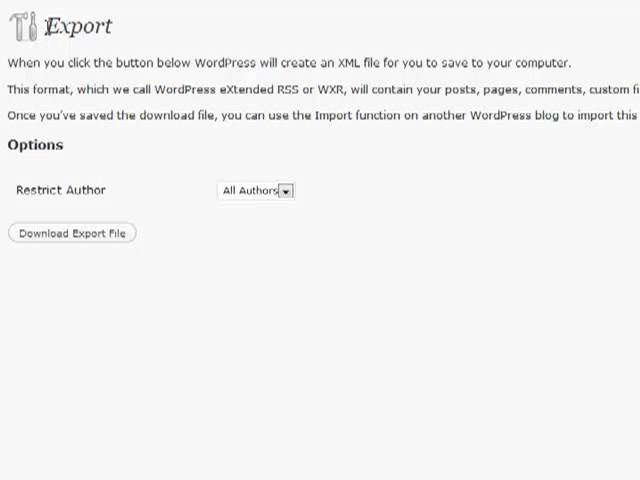SEO Tutorials For Beginners | WordPress

SEO Tutorials For Beginners | WordPress
Complete SEO & WordPress training courses – Discounts of up to 100%
See
All SEO Training videos
#1 – SEO Tutorials for Beginners | What is SEO?
#2- SEO Tutorials for Beginners | Keywords and Search Engine Optimization (SEO)
#3 SEO Tutorials for Beginners | Good Search Engine Optimization for promoting your website
#4 SEO Tutorials for Beginners | Bad Search Engine Optimization (Black Hat SEO)
#5 SEO Tutorials for Beginners | Social Media and Search Engine Optimization (SEO)
#6 SEO Tutorials for Beginners | Auditing your website for SEO
#7 SEO Tutorials for Beginners | WordPress & Search Engine Optimization
#8 SEO Tutorials for Beginners | SEO companies, what to look for
All SEO Training videos
#1 – SEO Tutorials for Beginners | What is SEO?
#2- SEO Tutorials for Beginners | Keywords and Search Engine Optimization (SEO)
#3 SEO Tutorials for Beginners | Good Search Engine Optimization for promoting your website
#4 SEO Tutorials for Beginners | Bad Search Engine Optimization (Black Hat SEO)
#5 SEO Tutorials for Beginners | Social Media and Search Engine Optimization (SEO)
#6 SEO Tutorials for Beginners | Auditing your website for SEO
#7 SEO Tutorials for Beginners | WordPress & Search Engine Optimization
#8 SEO Tutorials for Beginners | SEO companies, what to look for
THINK WORDPRESS
– WordPress is easy to use
– Around 25% of all new websites use WordPress
– WordPress SEO plugins
– WordPress SEO themes
– Converting to a WordPress site
SEO 2016