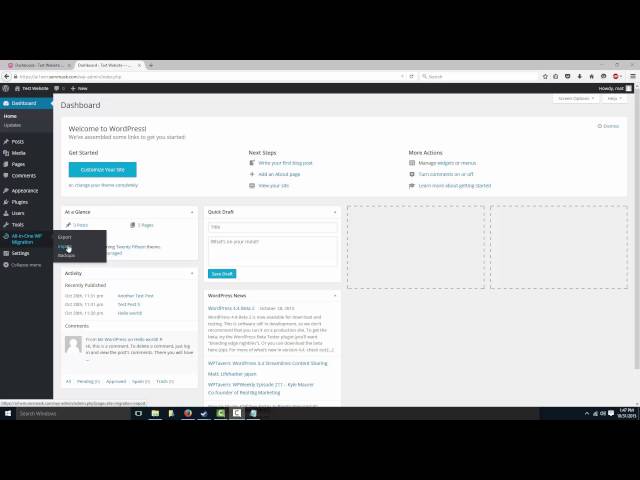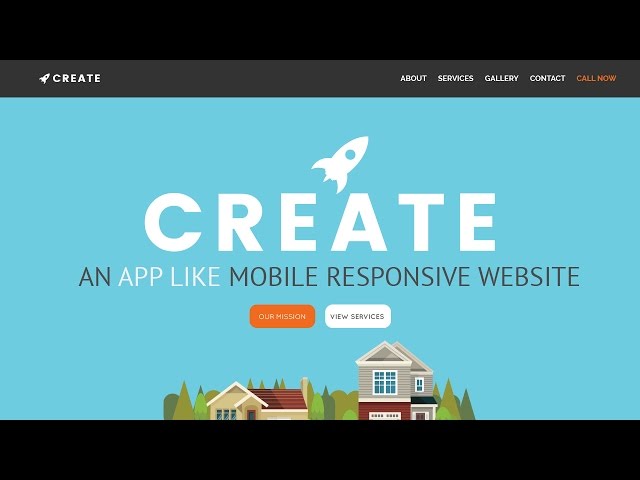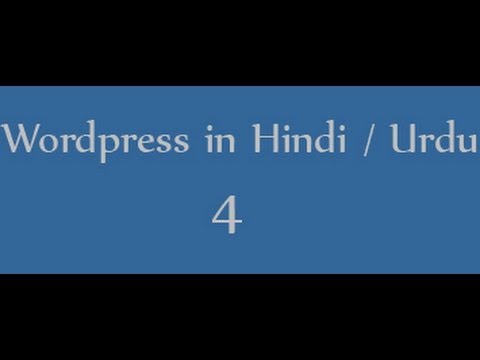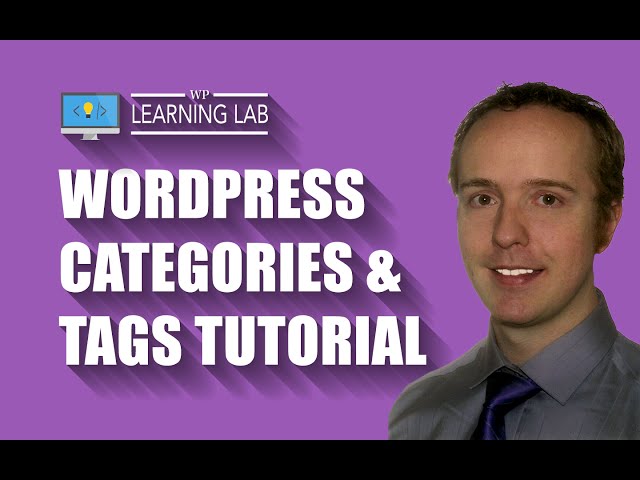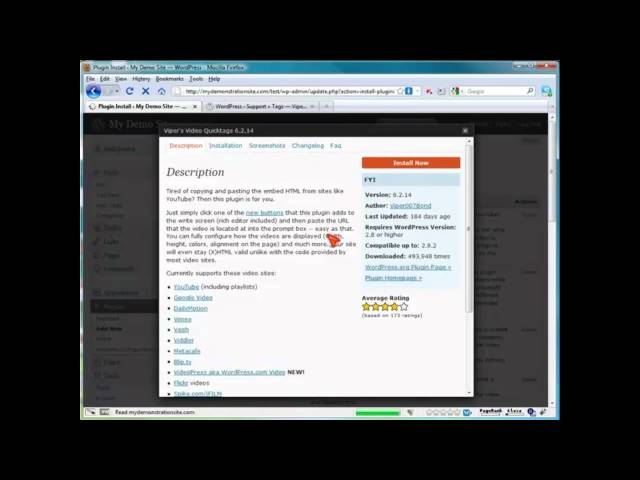WordPress Tutorial – How To Upload & Link To A PDF, Microsoft Word Doc, Or Other Doc
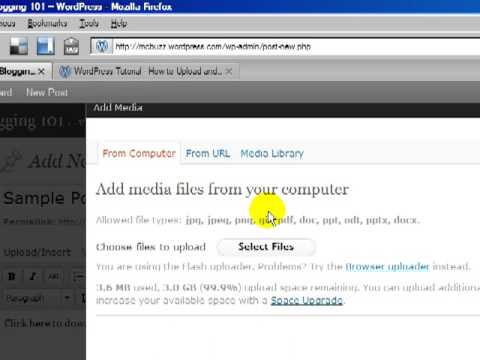
WordPress Tutorial – How To Upload & Link To A PDF, Microsoft Word Doc, Or Other Doc
This beginner-level WordPress tutorial is an update of the existing tutorial on and YouTube called “WordPress Tutorial – How to Upload and Link to a PDF, Microsoft Word Document, Excel, PowerPoint or Other Doc Using WordPress”. That tutorial was done using an earlier version of WordPress. This tutorial uses WordPress 2.7.
This tutorial shows three things:
1) How to upload a PDF, Microsoft Word doc, PowerPoint, Excel or other Office-type document using WordPress 2.7.
2) How to insert a link to that document into a WordPress post or page. (Visitors to your site can click on the link to download or view the document.), and
3) that there are two things called “Media Library” in the WordPress 2.7 Dashboard, one of which has more information about the files in the Library than the other does. It’s helpful to see how you get to each of these Media Libraries because you can find the URL link for a file in only one of them, which can be confusing!