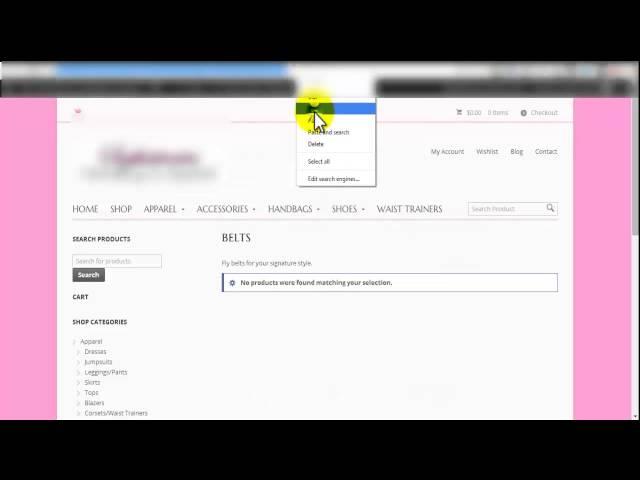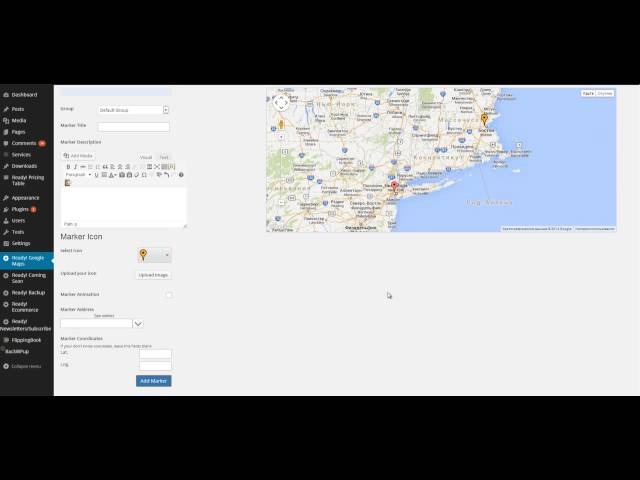Divi Theme Elegant Themes Tutorial Series Divi 2.4 June 2015 Part 1

Divi Theme Elegant Themes Tutorial Series Divi 2.4 June 2015 Part 1
Divi WordPress theme – the ultimate drag and drop pagebuilder theme by Elegant Themes
This is the next video in the series of Divi tutorials. Divi is the multifunctional WordPress theme of Elegant Themes and to be honest, if you master this WordPress theme you will never need another WordPress theme again (and that is not overstated).
Divi is as versatile as it gets and the good thing is that one of the biggest WordPress theme companies on the Net is constantly updating and upgrading. With the release of Divi 2.4 a new set of tutorials have been made and here are the chapters below:
0:00
An Overview of the New Divi Builder
26:02
Using the Divi Module Customizer
29:34
Adjusting Mobile Styles in the Divi Theme Customizer
33:29
Divi Fullwidth Header Module
46:46
The Divi Code Module
49:44
Importing and Exporting the Divi Library
52:36
Divi Rows and Row Settings
1:10:27
Using the Divi Header Customizer Settings
1:22:51
The Divi Library
1:46:00
Divi Library Global Modules
There is also a video titled Divi Theme Elegant Themes Tutorial Series Divi 2.4 June 2015 Part 2 and you can find it here:
The parts of that video include:
Divi Library Selective Sync
Divi Post Title Module
The Divi Theme and Module Customizer
Using the Divi Button Customizer Settings
Using The Layout & Typography Customizer Settings In Divi
Divi Advanced Design Settings & Custom CSS
If you go to that video, you will find a Chapter guide in the description box as well, so you can navigate as easy as in this video you are watching not about Divi.
Videos courtesy of Nick Roach, owner of Elegant Themes.