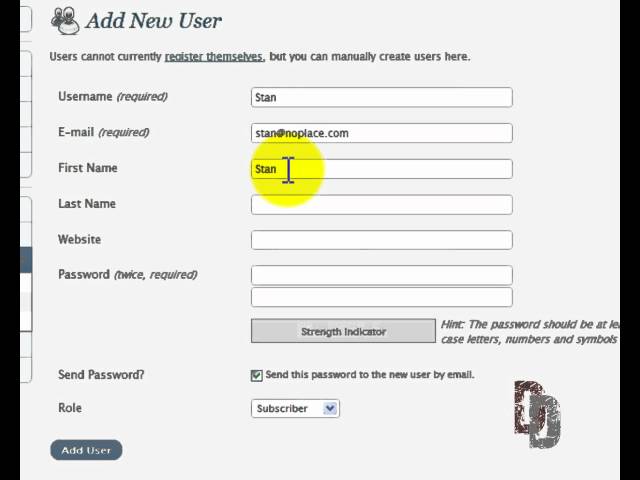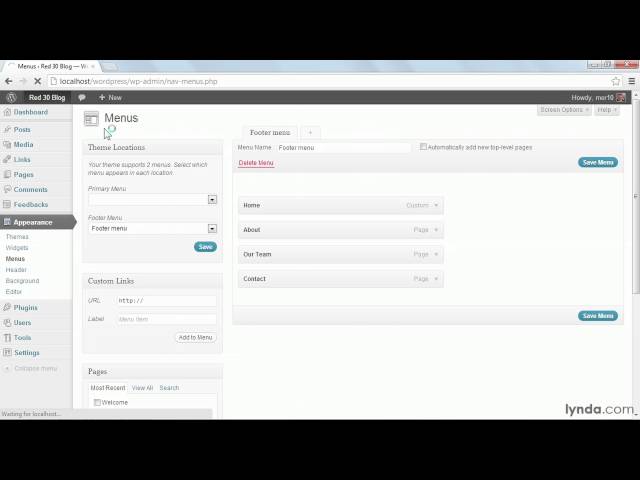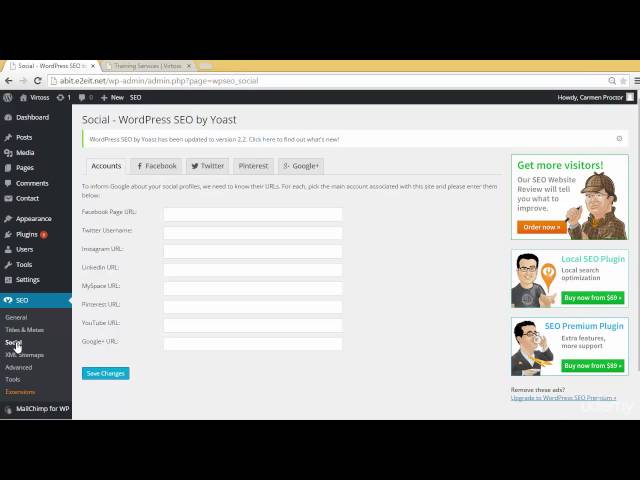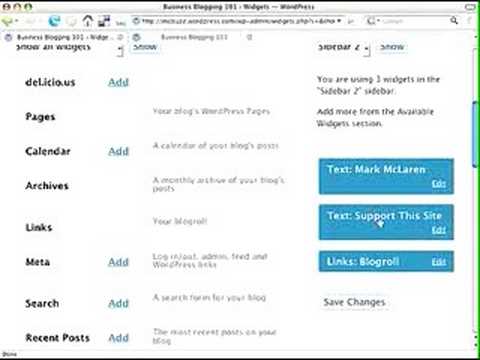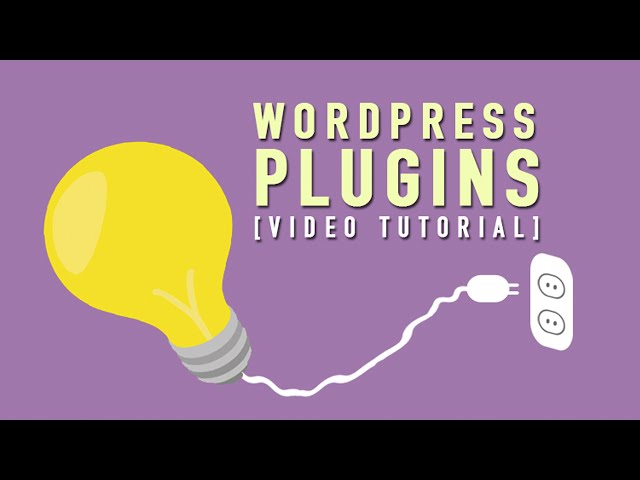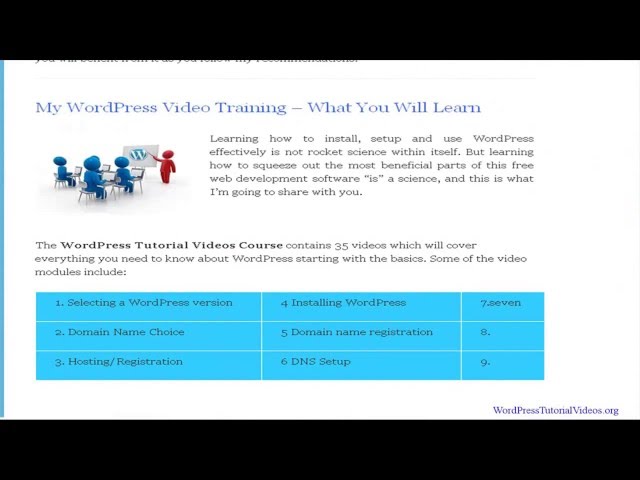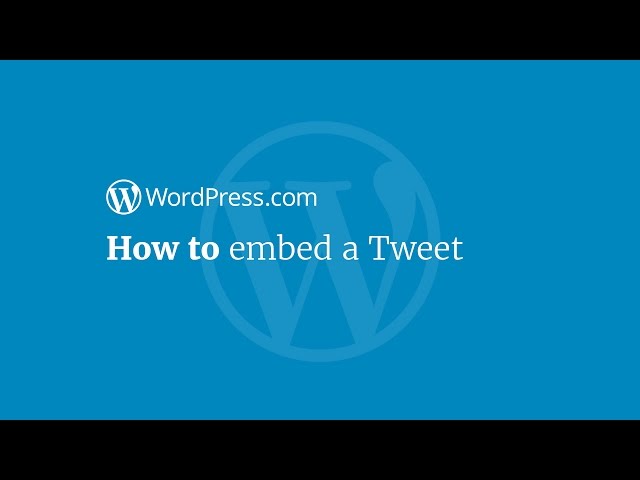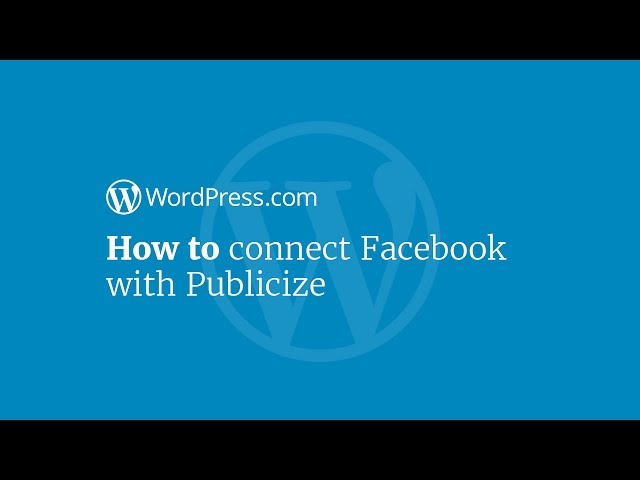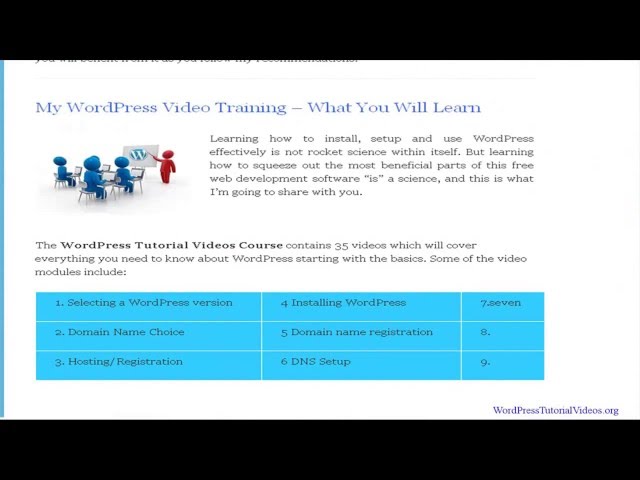
How To Create Tables,Rows,Boxes In WordPress Website-WordPress Tutorial Videos
WordPress Tutorial Videos. Learn how to create tables, rows and boxes in WordPress Website using TinyMCE plugin.
Resources: WordPress Plugin used: TinyMCE
Music:Outro
Special thanks to Martin Tallstrom for providing “Ambient Groove”
The default WordPress twenty ten theme is limited when it comes to creating tables and boxes in your theme; but of course there’s a plugin for that. In this video I’ll show you how to use on of the tools included with the tiny mce plugin. Tables can be a little tricky and you will find that there are a lot of options to choose from when setting up boxes.
Creating tables, rows and columns is a good idea for your website because it helps draw your readers attention to areas you want to stand out. You can put colors and accents within tables which add a very appealing overall effect to your pages and posts.
Plan your tables in advance so you know exactly what you want your end goal to be. As a rule you should try and use at least two columns and 3 or 4 rows. Of course it’s a personal choice.
Some people like to use color in their tables as well because it’s an additional “stand out” feature. If you’d like to learn more about some of the other features in tiny mce, or learn how to create a WordPress website that gets you found online you can visit wordpresstutorialvideos.org and find out more. I offer a complete WordPress Video Training System which specifically designed for beginners.