WordPress Posts & Pages Tutorial – How To Work With WP Pages & Posts
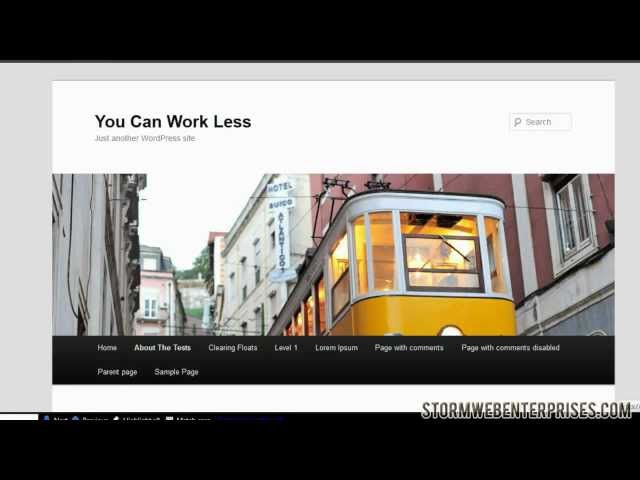
WordPress Posts & Pages Tutorial – How To Work With WP Pages & Posts
Working with WordPress posts and pages: Our most requested WordPress tutorial from clients. This is pretty much all you need to know to get to grips with working with WordPress posts and pages. WordPress 101 – how to make a post, difference between posts and pages, uploading, working with and editing images in WordPress. Understanding the TinyMCE editor, WordPress categories, WordPress tags, working with drafts, schedule WordPress posts for future posting , WordPress featured image, discussions, comments, posts revisions and much more. Contact us for custom WordPress sites and more.
Or do you know anyone that is not a prem or pro member?
I was frustrated..
(about ready to die actually LOL)
chasing the “marketing method of the month”..
Today’s children might be looking at “holograms” of marketing messages from beams blasting out of their smart phones..
While the methods of marketing and making money change..
The principles are the same..
Learn how to “reap the profits” of using “secret stealth” marketing methods..
Combined with with timeless marketing wisdom that “inspires buyers to take action”..
Visit:
MysteryToSuccess(dot)com
Hey all, Anyone heard about the Boom Cash Generator? (do a Google Search) Ive heard a lot of outstanding stuff about it and my neighbor made a considerable amount of money with it!
Wow thats a interesting idea to make money. Its different to Monthly Bill Nutshell, I don’t worry about bills anymore as I now generate $12k a month from home. Google Monthly Bill Nutshell to discover for yourself.
Heya, when I told my buddies that I was planning to go make money online, they teased me. But after that I showed them my cash flow. Go and Google Rapid Cash Fortune to check out proven methods to make money online.
Awesome footage. There is a lot of ways to earn cash online. Online Treasure Gain is making my mate well over $1,750 every week for the last six months. Discover how you can too. Search Google for the phrase Online Treasure Gain 🙂
Thats actually a extremely unique method to work from home. How much do you make per month on average? I’m generating around $8,000 every single month using Effortless Money Builder. Check it out now, just google it.
Nice point about the ability to do “spell check”; also the shortened url feature. I never knew about the ability to use the quote marks, to place something in quotations – thanks.
I don’t like to use the feature “Toggle Full Screen” either – ha, I’m with you on that! I do find that the Spell Checker is handy, along with I have an appreciation for my media library now; I didn’t use it in the beginning. It’s handy to have (for using pics or media in the future).
I recommend that people make use of the library feature.
How do I put posts onto pages? For example: I want to put a recipe post onto my “food” page. I can’t figure it out. Can you help?
Hey YouTubers, have you seen Smarter Money Maker? (search for it on google) You will find out about the crimes we commit against our bank accounts. With Smarter Money Maker, you will discover how to earn income quicker.
Do you make money regularly though? My mum has been earning $350 a day with Crib Cash Generator (google it).
Awesome footage. There are so many of ways to make money online. Easy Income Monster is making my mate well over $2,225 a week for the past six months. Discover how you can too. Search Google for the words Easy Income Monster 🙂
I am a wordpress expert and I created some video tutorials for wordpress users. WP developers agree that this is the most comprehensive wordpress video series ever. please visit my channel and watch the latest video I posted..
HOW DO I MAKE A POST GO TO A DIFFERENT PAGE
Please find the latest limited time hostgator coupons for 2013:
centgator2013 – Just 1 cent for first month hosting
2013gator25off – FLAT 25% OFF on all hosting plans
UPTO50OFFSPECIAL – Upto 50% OFF based on your plan
Please be my friend in google +, if you got this discount
Get hosting account for just 1 cent at hostgator using coupon “1centaprlmay2013”.
superb!
your video is excellent.
your explanation is perfect.
the sound is crystal clear.
you answer most of my questions.
i give you 10/10 score.
thank you so much.
i have subscribed to your channel but i did not see other videos regarding WordPress as you said at the end of this video. Please make more video regarding wordpress.
thanks.
your make video is most of user used
Using wordpress for your online marketing strategy is surely one of the best strategies ever. This is why every single web master or online marketer must be able to know how to use wordpress posts and pages. This is a great tutorial by the way. Anyway, you may also want to upload more tutorials regarding wordpress so those whoa re still starting would learn more.
This is very good
That isn’t the best method. I previously used to earn money online in this way, however its energy and effort. I now work four hours every week and earn $6,000 every week. How? Google the words Wired Income Package. It will reveal to you the best way.
This is what I want to know too!! How to post within pages???
FUCK YOU UPLAODER
Nice video, & a nice way to work from home. My partner been working from home after studying Getting Profit Proof. To be honest, we made $567 yesterday lol. Google the term Getting Profit Proof to find out how.
This is a great video! Do you have more tutorials here on You Tube? I’m having difficulty figuring out what “meta description” is & how best to match that to my content for great SEO! Also, I can’ seem to figure out how to add HTML to my article so the SEO check will give me a YES!
Hello, I have one small question: How can I take to my post some separating line, I mean that on the main page will be seen only for example first paragraph and then a readers can open it (..read more) and read all article. Thank you :))
How come whenever I try to add a new post and I start typing, the letters won’t show up? So I’m not seeing what is being typed.
Hi , I have a Question I want to Make Link From Each Post in a Page Then user choose title when they click on it then post come up, Sorry for my Bad English I hope you got my Point
‘Asmodeus’ category, lolol
Hi, how can I post a post on a page? So how can I write a post, and then link it to a page?
Most videos seem to shop how to post on the main front page. is there no way of posting on different pages? Say you had a Static home pace and an about page, and then you wanted to blog on a number of different pages say travel food and lifestyle. Can you not post on individual pages?
Hello,im trying to have my blog posts be abbreviated and include a “read more link”. I don’t want to have a page filled with long posts. How do I do that?
hi there, so I wanna organize my posts but I can’t seem to figure it out. do you have a way of doing that or will I have to delete my posts.