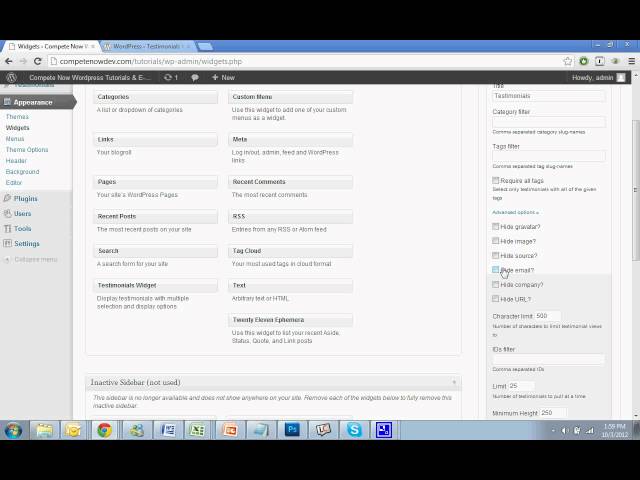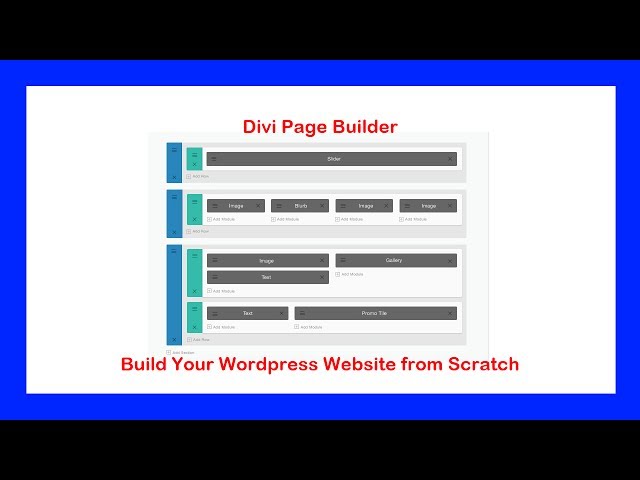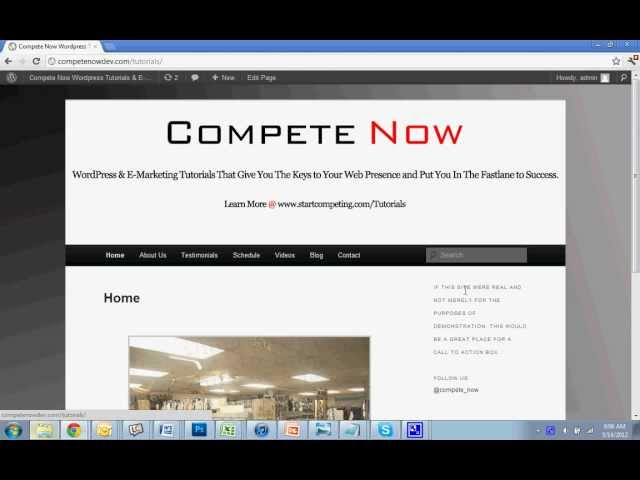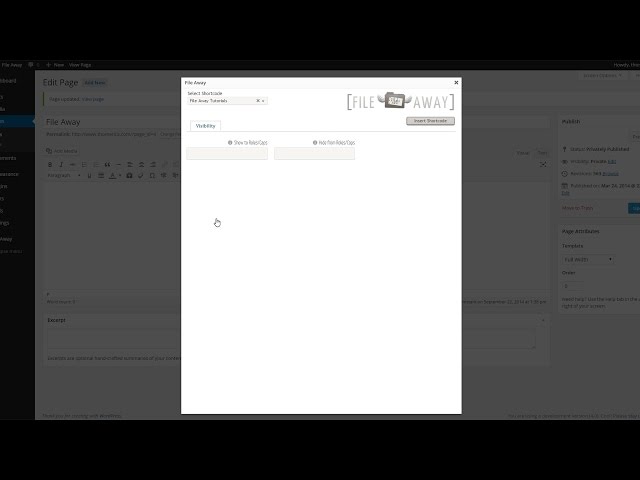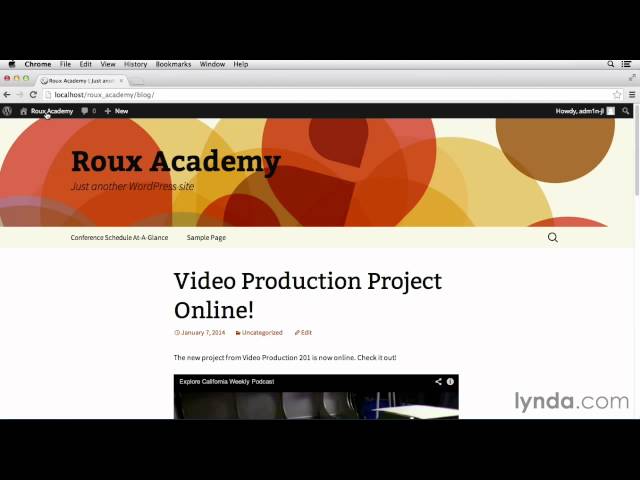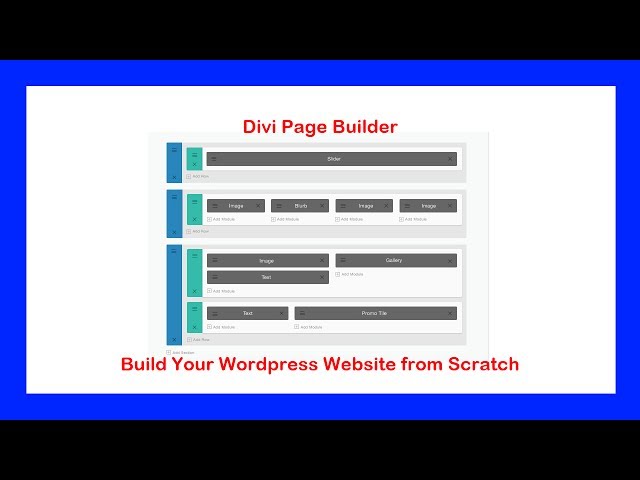
How To Build A WordPress Website From Scratch With The Divi Builder – Tutorial
for more about the Divi Builder from Elegant Themes to build a WordPress website from scratch. Below you see the sections of the above video (on how to build a wordpress website from scratch) and if you click the respective link under the section name, you will go directly to that section, which means it is easy to go instantly to the part you need help on.
An Overview Of The Divi Builder
Using The Theme Customizer In Divi
Adding A Custom Logo Image In Divi
Creating Mega Menus In Divi
Using The Blog Module In Divi
Using The Blurb Module In Divi
Using The Call To Action In Divi
Using The Contact Form Module In Divi
Using The Counters Module In Divi
Using The Divider Module In Divi
Using The Full Width Header Module
Using The Image Module In Divi
Using The Portfolio Module in Divi
Using The Pricing Tables In Divi
Using The Shop Module In Divi
Using The Sidebar Module In Divi
Using The Slider Module In Divi
Using The Subscribe Module In Divi
Using The Tabs Module In Divi
Using The Testimonials Module In Divi
Using The Text Module In Divi
Using The Toggles Module In Divi
Using Premade Layouts In Divi
Saving Loading Layouts In Divi
How To Import And Export Saved Layouts In Divi
Using The Divi Theme Options
Creating Projects In Divi
So far about the Divi WordPress Theme and the Divi WordPress Theme tutorial.
Some more links with tutorials on how to build a WordPress website from scratch: