Social Media Widget WordPress Tutorial – Adding Social Links
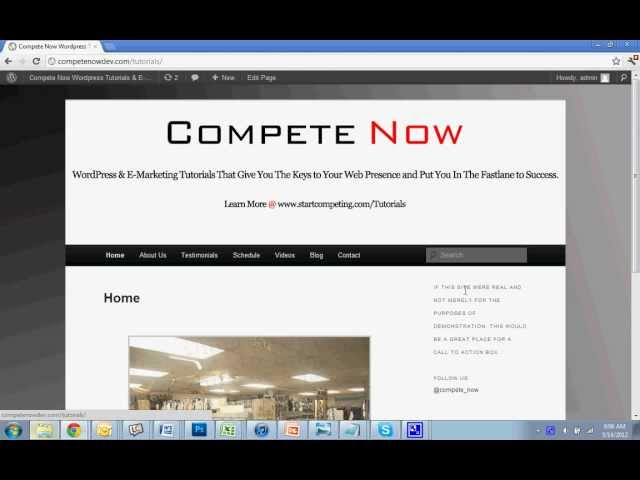
Social Media Widget WordPress Tutorial – Adding Social Links
In this wordpress tutorial, I will demonstrate how to add social icons to your sidebars.
Table of Contents:
Installing the plugin: 0:35
Adding it to the widgets:1:20
Assigning links: 2:01
Assigning options: 3:21
Adjusting appearance to preference: 4:28
Search “social media widget” or download here:
More wordpress tutorials here:
Thank You!
This was just what I was looking for and having so much control over this widget speaks volumes. Great tutorial and presentation!!!
Thanks!
Thank you so much! You took something that we very intimidating for me and made it easy. I sincerely appreciate it!
Uggh I can’t figure it out because it has changed can you help please? I can’t find see where plug ins are?
How to put at the top?
Thanks! That was helpful