WordPress Tutorial 2 – Creating Database And Installing WordPress
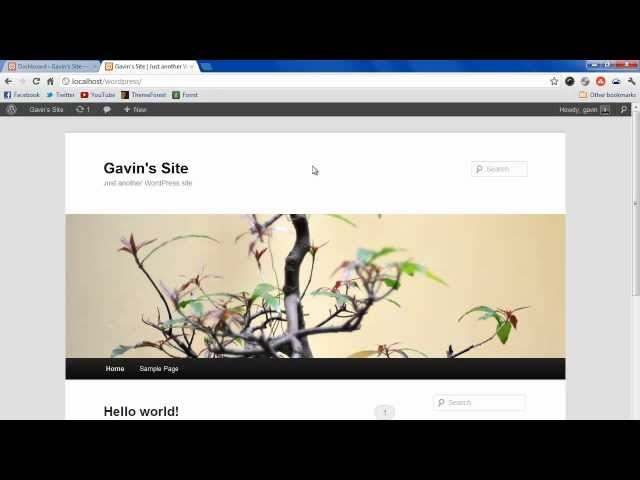
WordPress Tutorial 2 – Creating Database And Installing WordPress
Twitter:
Google+:
This is the second video of the WordPress tutorial series. Here I will be helping you download WordPress, create your database using PhpMyAdmin, edit your wp-config file and install your first WordPress site.
Hey Gavin, great tutorial mate!… I have a question. What if there is a new version of WordPress, will I just copy the contents of the WordPress folder of the new version and paste it on c:/xammp/htdocs/wordpress?
For new version I guess we can install it from WordPress dashboard itself.
Your irish !! Very rare that I see a irish tutorial guy. So ive done everything up to this point but why cant I install a plug in ?
Idk but i srsly feel like im listening to dave franco
following error when trying to open wordpress 4.2.2. i copied sub directory from here wordpress to xamp htdocs and pasted:
Warning: require(C:xampphtdocswordpress/wp-includes/pomo/mo.php): failed to open stream: No such file or directory in C:xampphtdocswordpresswp-settings.php on line 76
Fatal error: require(): Failed opening required ‘C:xampphtdocswordpress/wp-includes/pomo/mo.php’ (include_path=’.;C:xamppphpPEAR’) in C:xampphtdocswordpresswp-settings.php on line 76
what the heck does that mean. something incorrect about coding? but what?
getting this error when trying to install worpress from localhost/wordpress/wp-admin/install.php
// Load early WordPress files.
require( ABSPATH . WPINC . ‘/default-filters.php’ );
require( ABSPATH . WPINC . ‘/pomo/mo.php’ );
404 says something about coding in settings file in wordpress/wp-admin/install.php on line 86. the above is line 86 and 87. any help availabe? thanks.
How to fix this error?
Google Chrome’s connection attempt to localhost was rejected. The website may be down, or your network may not be properly configured.
Hmm, you got me to creating a new database in PHP561, but it won’t let me create a new user? I get “1065 Query was empty” and “The user was not found in the privileges …” Wonder what I did wrong?
you explained it detailed very much
thankyou its works perfect
Thank you so much!