WordPress Slider Tutorial : How To Add An Image Slider To WordPress
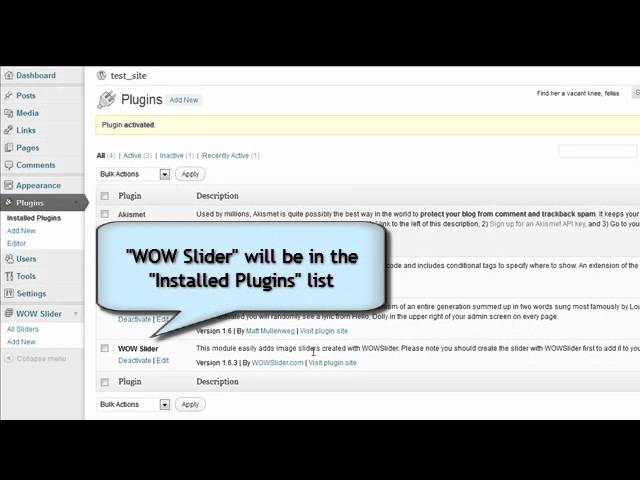
WordPress Slider Tutorial : How To Add An Image Slider To WordPress
WOW Slider:
Wordpress Slider Full Tutorial:
This video is for WOW Slider v.2.4+
1. Create a slideshow in the app and click “Publish”,
select “WordPress jQuery Slider” as an export option, get
wowslider.zip plugin
2. Install and activate the created WP module — wowslider.zip as WordPress plugin
3. WOW Slider menu will appear. Go to WOW Slider – All Sliders and copy the shortcode of your slider,
for this example
4. Add the shortcode inside the page where you want your image gallery to appear
5. Preview changes
6. Use WOW Slider wordpress menu “WOW Slider – Add New” to add each next slider image gallery
how can I add this to my blog on blogger?
I have created a lot of wordpress websites and from my experience I can tell you that configuring wordpress can be a huge hassle and most webmasters get it all wrong. So I decided to record every detail of my work in a video training. I posted a sample video from the training on my channel.. go here: ===> /watch?v=8PUiid82f64 <– or click on my username
All right! great tutorial.
Will it add for every extra slider that’s added every php/javascript double? Or does it just take the pictures then?
To add each new slider you should generate it in WOWSlider app., add a module in WordPress and paste shortcode in the place where you want your slider to appear.
I keep getting the same error message. whats the problem?
You can set any size for your slideshow. Go to Gallery->Properties->Images.
The Dashboard is a tool to quickly access the most used areas of your blog’s Administration and to provide glimpses into other areas of the WordPress community.
It’s posible to do it on-line in the wordpress home page? or is only if I have installed wordpress on my computer?
thanks
I’m not sure that understand you correctly.
1) “wordpress home page” is wordpress [dot] org. Of course, you couldn’t affect on this page. If you mean home page of your own website or Dashboard, you can add ready modules only using WOWSlider->Add new (or Plugin->Add new).
2) “I have installed wordpress on my computer”. Do you mean WOWSlider app? You can generate modules using WOWSlider app. only. It’s impossible to create new sliders or edit existing sliders directly in WordPress.
this would have been better if this video had sound
great plugin, thank you! i love what you’ve made. i just wish i didnt have to use the software to upload the slider because it would make be have to explain to the customer how they can upload a slideshow for themselves. Also It would be great if the price for unlimited use can be dropped to around $50 . There would be more buyers for you including me. 🙂
Actually, our main product is a desktop software and we developed plugin additionally to it, not vice-versa.
We have released a new version few days ago and offer 50% discount (offer is valid through July 03, 2013). Please contact with Customer Support at support [at] wowslider [dot] com.
TNX 😀 (y)
Is there any way to make the this slider a part of a header ?
It’s possible. You can find a detailed instruction on our website. Click “Quick Help” item in main menu, then select FAQs->Wordpress Questions. You need the first question from FAQ “I’ve recently ordered WOWSlider. Now I want to add it in WordPress header. How i can do this?”
All this only to take a Slide?? No… very complicated. Thanks.
This shit is bs. I want to learn how to actually code a slider in javascript because all of these fuckers who try to make you download a free slider only to find out 90% of the functionality is behind a paywall.