WordPress CSV Imports With The WP All Import Plugin – Tutorial (Also Works With XML)
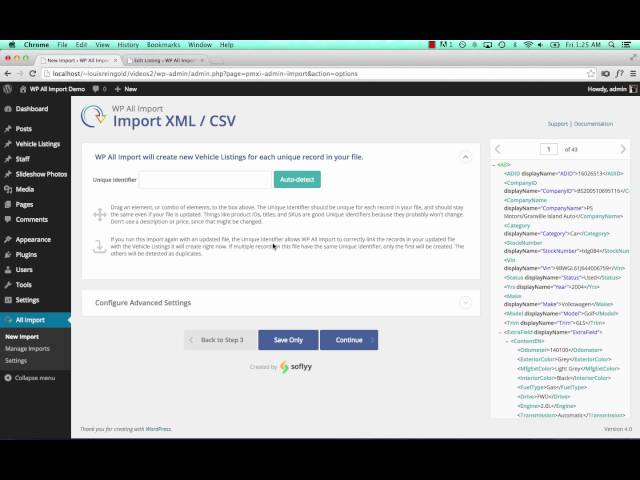
WordPress CSV Imports With The WP All Import Plugin – Tutorial (Also Works With XML)
WP All Import free edition @ and pro edition @
WP All Import makes it extremely easy to import CSV & XML files to WordPress.
“Highly recommended for all kinds of CSV and XML file imports into WordPress.” -Jean Galea, WPMayor
“If you do a lot of content migrations into WordPress, like I do, stop everything you are doing and go buy this plugin.” -Brad Williams, WebDevStudios
“We used WP All Import to migrate 9000 articles from an old CMS to WordPress. We’ve never used anything else that comes close to matching the power and flexibility of WP All Import.” -Ross Wintle, Oikos
WordPress CSV imports are easy with WP All Import, and even importing more complicated XML files to WordPress can easily be done with a simple drag & drop interface.
Importing CSV files to WordPress is as straightforward as having a CSV file, or creating one in Excel. When importing an XML files, the process is exactly the same as importing CSV files, except you can also import the attributes from the XML, not just the elements. So all your data, no matter how it is stored, can be imported.
WP All Import has tons of features and is extremely flexible, while still being very easy to use, so it is probably the right choice for your import job.
Watch this video to find out if WP All Import can save you a lot of time and hassle and make your XML or CSV import task easy.
Please, what is the name of the template used?
Is there a basic how to guide or video on how to convert a Google Sheet into an xml file so I can use it on WP Import
I’m confused.. this plugin seems like it only imports posts? My problem is that regular WP Importer isn’t importing any pages – how can I do that with this?
Is there anyway to turn a CSV file into a usable URL or do I have to convert the CSV to XML then convert the XML to a URL?
You can import products but cannot import Users and Orders with complete details. Is there any video tutorial or specific documentation on how to import orders and users? Thanks in advance.
Thanks. Going through the pre-sales research as we need to migrate 12 years of news items from our old in-house CMS to WordPress, and you guys have a great solution. 🙂
Great Plugin – USELESS SUPPORT !!