Sydney WordPress Theme Tutorial 1
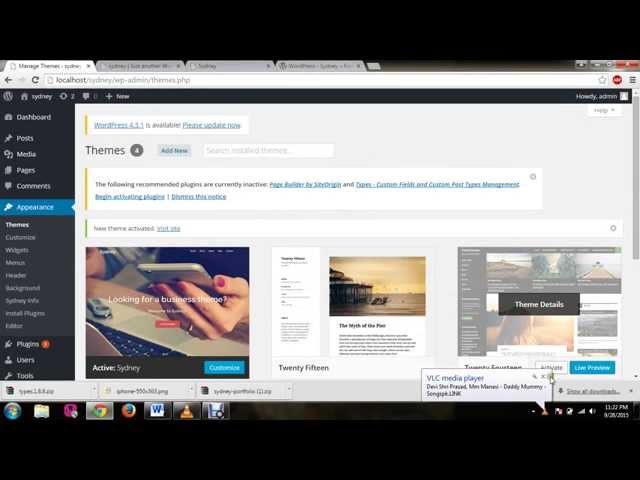
Sydney WordPress Theme Tutorial 1
Sydney is a most stylish and powerful business theme comes with a lots of features. This is the first part of the video .For more latest video please subscribe,like or comment.
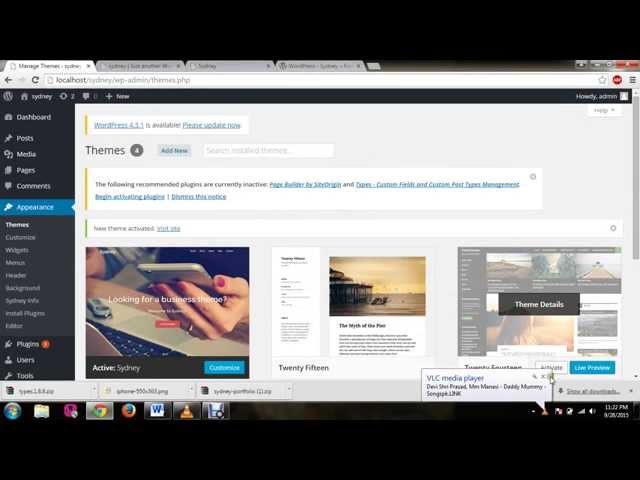
Sydney WordPress Theme Tutorial 1
Comments are closed.
Would be awesome if you added a voice over to these videos!
want to have vertical menu bar is it possible in sydney
hey man how do i keep my menu to the right? i added some custom css to have my contact details above the menu but it made the menu shift a little to the left. How can i keep the menu to the right? This is my website. http://www.chearja.com/
This is the css i added.
nav#mainnav:before {
display: block;
text-align: right;
padding-right: 14px;
font-size: 18px;
color: #ffffff;
margin-bottom: 8px;
content: “13 March Pen Road, Spanish Town PO. ST Catherine, JAMAICA WI. Tel: +1(876) 749-4411”;
}
I am now having an issue with MOBILE
on the PC the website looks great
on Mobile the menu is not shown leaving users STUCK because there is no menu
so they one see one page and not the rest of the website.
ANY help would be grateful
use your mobile to see what I mean
http://www.2guysandasnowblower.ca
I remembered last night I Child themed Sydney and like magic I now have menu on my mobile
is don’t know how this works
if I activated Sydney and make changes are the changes saved to the child theme too
or
make changes to the child theme and the changes are saved to Sydney
I’m using the video header but the audio is not playing in the video. Can you please help.
purchased the theme. Still cant get the thing to display Sydenyinfo under appearance its just not their