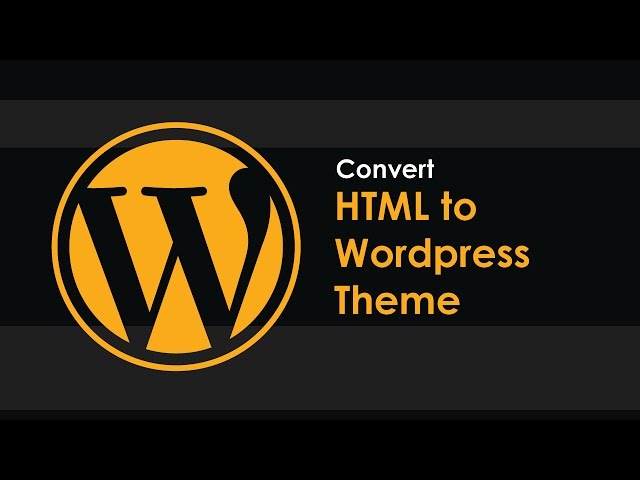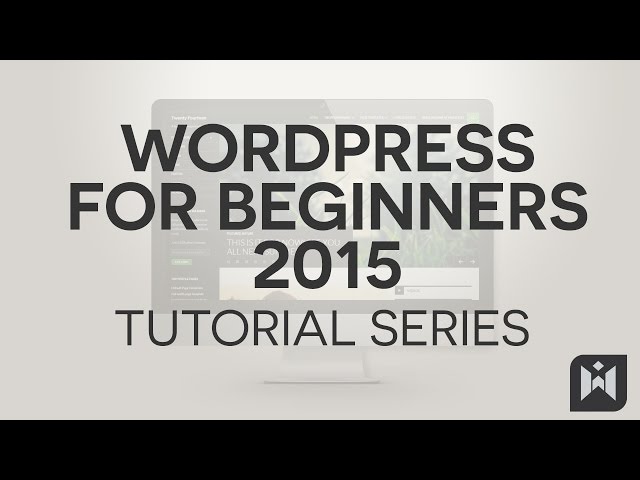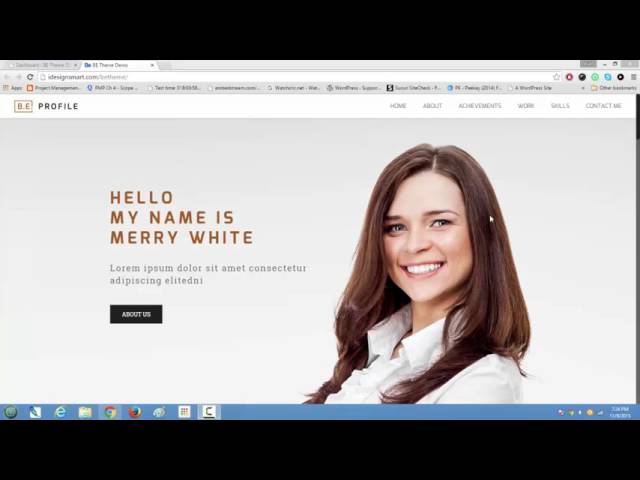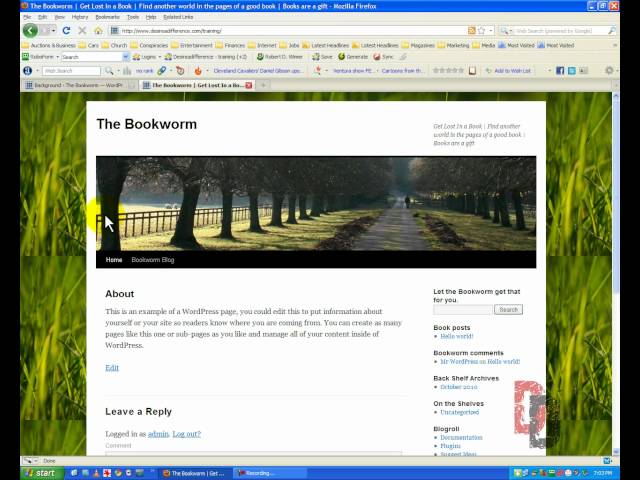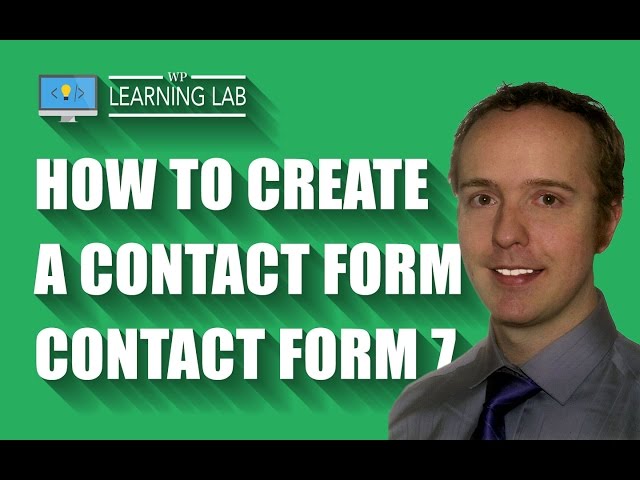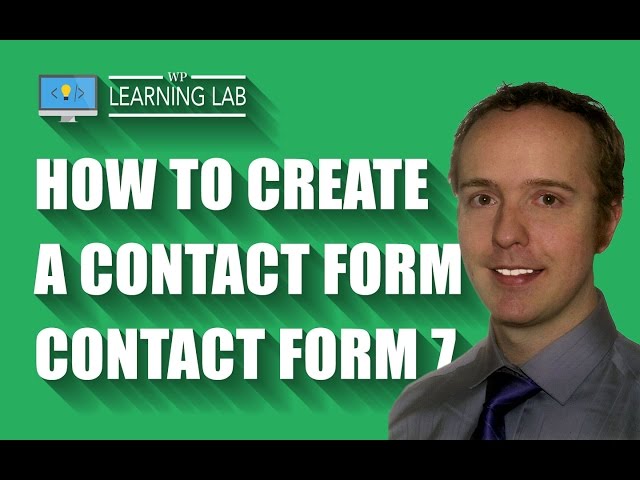
Creating A Contact Form Using Contact Form 7 WordPress Plugin | Contact Form 7 Tuts Part 1
Grab Your Free 17-Point WordPress Pre-Launch PDF Checklist:
Download our exclusive 10-Point WP Hardening Checklist:
Creating A Contact Form Using Contact Form 7 WordPress Plugin – Step-by-Step | WP Learning Lab
In this tutorial I’m going to show you how to create a contact form using contact form 7.
Let’s get started. The first thing you’ll need to do is install the contact form 7 plugin.
To install this plugin please log into your WordPress dashboard, hover over Plugins and then click on Add New.
On the next page type “Contact Form 7” into the search bar. The plugin we want should be the first one in the top left.
Click on the Install Now button and then click Activate after it’s installed.
Once that WordPress contact form plugin is installed you’ll see a new menu item on the left hand side of the menu called Contact. Click on it.
On the next page that loads, you will see a new contact form already created. It’s the default contact form you see on most websites including the fields:
1. Name input field
2. Email input field
3. Subject input field
4. Message text area input field
You can actually copy the short code from the middle column and paste it into your Contact Us page and you’re done. You’ve created a contact form.
However, if you want edit that contact from, or make your own, you’ll have to learn how to create new fields. Here are some steps to creating new fields.
1. Click on Edit to edit the form and make sure you are in the Form tab.
2. Choose a field type that you want to add and give it a short, descriptive name.
3. Model how the other fields are created and make sure the HTML code for your new field has the same structure.
4. Click on the Mail tab.
5. Add your new field to the email that is sent by putting it’s name in square brackets somewhere in the message body section. Model the existing fields in the email message body section.
6. Fill out your new form to test it and make sure it works as you want it to.
That’s it for this contact form 7 tutorial. I hope this information helps you! If you have any questions leave a comment below or ping me @WPLearningLab on Twitter.
————–
If you want more excellent WordPress information check out our website where we post WordPress tutorials daily.
Connect with us:
WP Learning Lab Channel:
Facebook:
Twitter:
Google Plus:
Pinterest: