WordPress For Beginners 2015 Tutorial Series
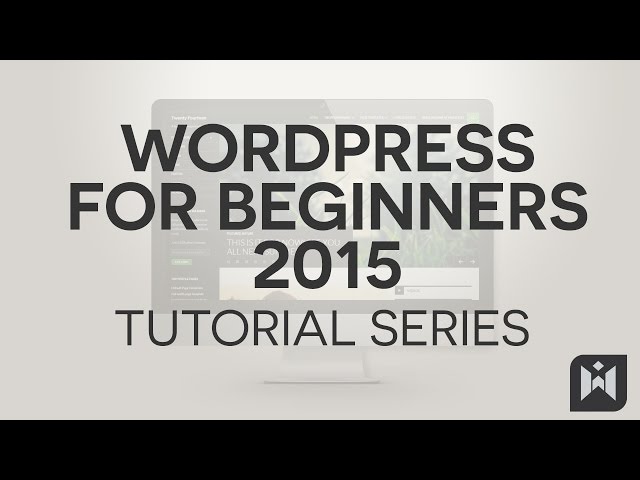
WordPress For Beginners 2015 Tutorial Series
WordPress for Beginners 2015 Tutorial Series
WordPress for Beginners 2015 is a course specifically designed for folks who want to learn WordPress step-by-step, from the very beginning. All concepts are explained clearly, so you can build a strong foundation in WordPress.
Perhaps you are a WordPress enthusiast, a small business owner, freelancer, internet market, or maybe you are someone that’s always wanted to create a website but didn’t know where to start – Perfect! This course was create for you.
In today’s fast paced world, knowing how to build a website is integral to your success, and if you don’t know how, you are severely limiting your potential.
Why go to the hassle of dealing with web design agencies and pay thousands of dollars for a website when you can learn how to do it yourself?
In this WordPress for Beginners 2015 Foundation Course, I’ll walk you through step-by-step on how to create and manage your very own WordPress website. I’ve also included ALL lecture material, so you can follow alongside me.
Chapter One is focused on introducing you to WordPress, differences between WordPress.Org and WordPress.Com, as well as different types of hosting.
Chapter Two is focused on preparation, including registering a domain and webspace, configuring DNS settings, acquiring necessary software, as well as uploading and installing WordPress.
Chapter Three is divided into Block A and Block B. In Block A we’ll be focusing on the content creation side of WordPress, including learning how to create posts and pages, differences between posts and pages, categories vs. tags, and more. In Block B, we’ll be focusing on the site structure aspect of WordPress, including working with themes, plugins and widgets, customizing menus, permalinks, and more.
If you have any questions, feel free to leave a comment in the corresponding video and I’ll do my best to help you out.
thanks cuz
I love the music on the background! 🙂
Hello guys. I like the background u are using for the intro! Can u achieve smth similar for a webpage also? I mean the background video with the lights that effects the shadows.
Thanks for sharing a useful tutorial with us. I’m a beginner and want to create a theme and for that I’m taking the help of web designing software templatetoaster. I really have learned lots of things from this video.
What is the point of the distracting and annoying background music?
Congrats Dear Friend! A great contribution! Really good stuff! Appreciate & thank you, Regards
I have gone through many of your sessions – Heartfelt thanks! Your style is EXCELLENT !!
I am also a Photographer and enjoyed the contents as well! Cheers!!
Wish you all the very best. With warm regards
so helpful thanku all team
Great tutorial. Very helpful
Fantastic tutorials, Once web addy is all go and same with hosting ill be using this series to build my site for launch early next year, Im confidant i can do it now with your videos, lets see if im right 😉 Cheers for the great tutorials……
thank you for your work
If you have any WordPress issues please visit…
https://www.fiverr.com/s2/a671c9863e
https://www.peopleperhour.com/hourlie/fix-any-wordpress-issues/259872 click on the link to fix any WordPress issue
Earn 100 USD Daily! Check the link below:-
http://cashgeneratormachine.blogspot.in/
which one is better for ecommerce site magento or wordpress???
What software do you use to record your own videos ?
this is wordpress.org right just making sure sorry
08-16-16
Much needed course materials for “Chapter 3-9: Creating a Post” are no longer available on provided link to the server. Server site says that the materials have been removed. Spent a lot of time getting to the final video for creating a post. The course materials to do the project in this video are not available. Someone else complained about it 5 months ago and no response from DesignTuts. My rating of this course went from A+ to an F. Hope they fix this otherwise it is a shame and waste of a perfect and well put together course……
This is the best course video I have ever watched! Thank you for all your great effort!
hey, i’m liking your approach
https://themeforest.net/item/electrician-repair-barber-carpenter-theme-for-electrician-barber-carpenter-repair-busines/16799206
Pl tone down this distracting music
Great video… I use wordpress and am always wanting to learn more. Lets connect ?
I am new to creating website, is starting with wordpress a best option for me???
I like your tuts tho thanks and reply soon please.
Most robust and powerful file manager for wordpress. You can upload, delete, copy, move, rename, archive, extract files. You don’t need to worry about ftp any more. It is realy simple and easy to use. Just install the plugin following standard wordpress plugin install process and visit your dashbord. You will find a side menu called file manager. Just click on it to open file manager.
https://wordpress.org/plugins/file-manager/
please where can i get the sample files
where can i get ALL lecture material
Thank you so much! I now understand the fundamentals of WordPress.
i was a Joomla developer but my client right now is using WP. I will be going over the whole course. Thank you so much for putting in so much effort! You are right, I am here to learn WP. Kudos
Sir ,
I want to know how delete a menu that i have already create
Thanks