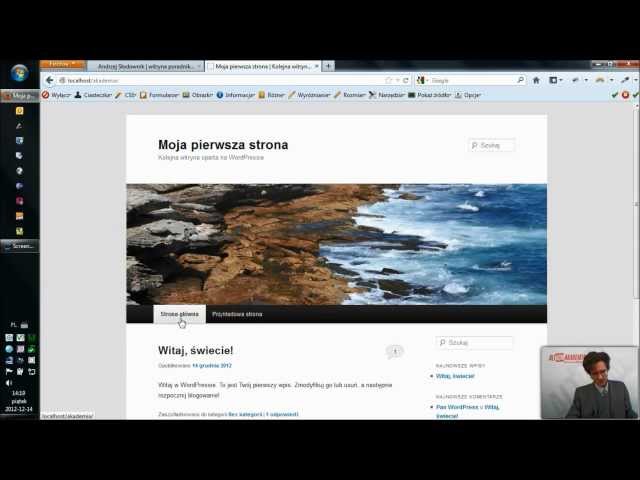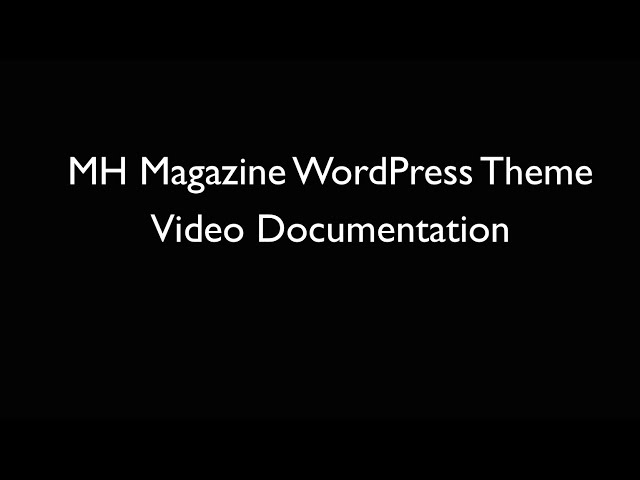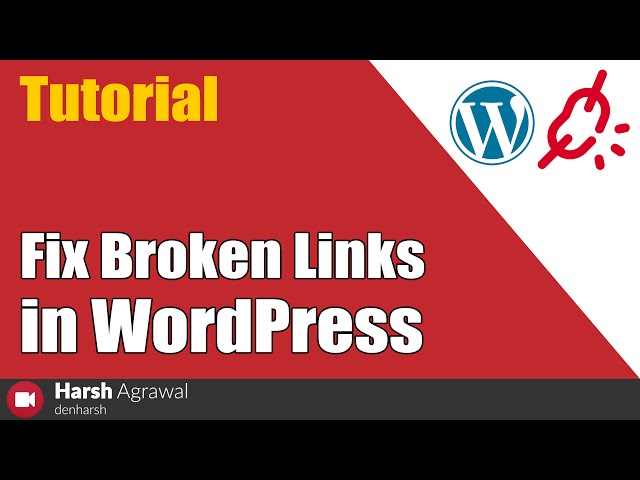How To Add Front End Login Page And Widgets In WordPress
Do you want to add a front-end login feature to your WordPress site? Sending users to the login page will normally redirect them to the WordPress admin area which is not always ideal. In this video, we will show you how to add a front-end login page in WordPress.
Text version of this tutorial:
If you liked this video, then please Like and consider subscribing to our channel for more WordPress videos.
Check us out on Facebook:
Follow us on Twitter:
Join our circle on Google+:
Checkout our website for more WordPress Tutorials
Summary of this tutorial:
Start by installing and activating the Theme My Login plugin.
Once activated, it will automatically crate pages for login, logout, forget password, and registration.
You can use these pages or you can visit the theme’s options to configure the settings.
You are able to use the plugin’s default login stylesheet to style your login as well as whether username, email, or either is used for logging in.
It allows you to send custom emails from WordPress for when your users receive emails from your WordPress site.
There are also redirect options for when users login how you would like to redirect them.
Once logged in you can set it so users have custom links to traverse your site in the login widget while logged in.
There are security options for your login in terms of private logins, if you want your site to be private, and the allowed number of login attempts.