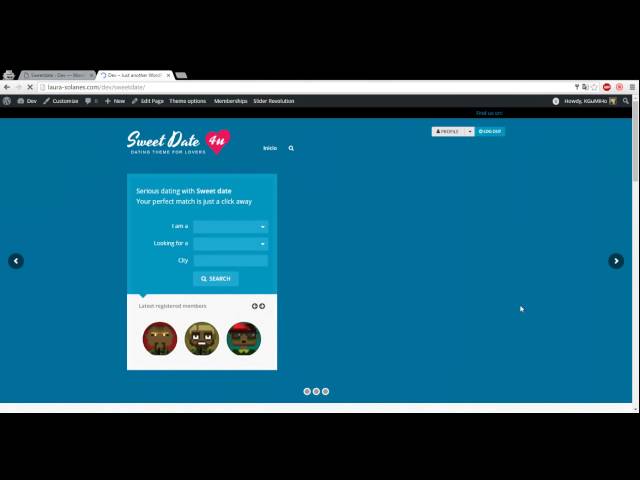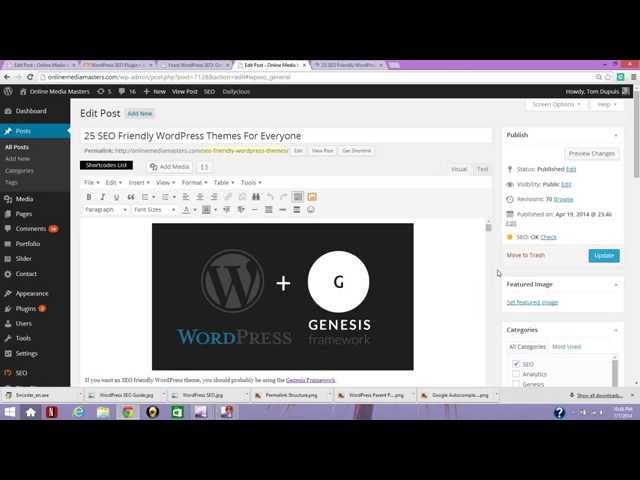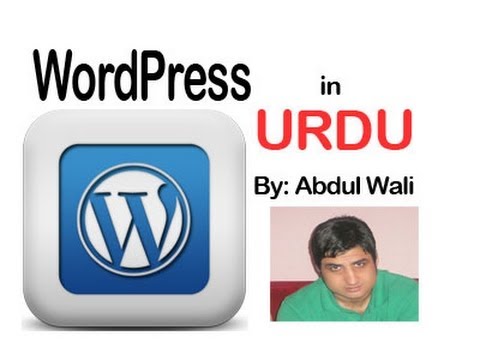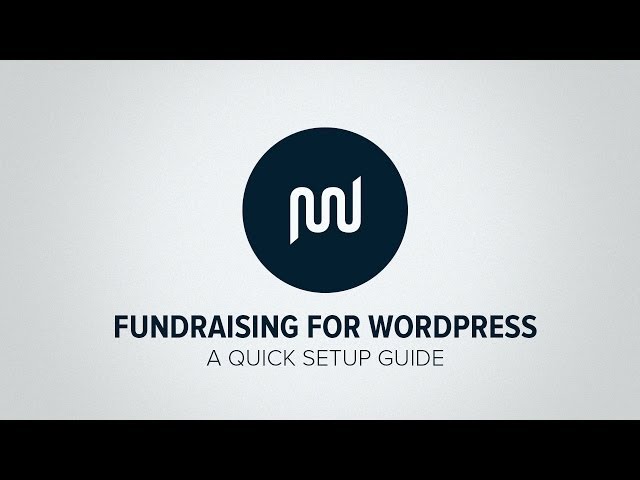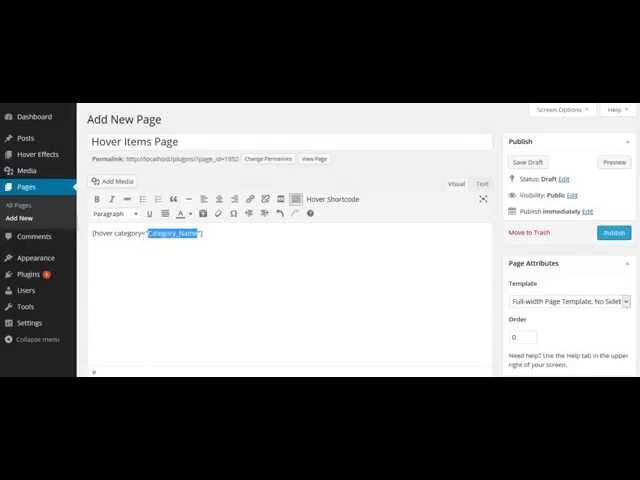How To Create A Contact Form In WordPress
Are you looking to add a contact form on your WordPress site? Contact forms can certainly help your readers get in contact with you for any reason that you can imagine. In this video we will show you how to create a contact form for your site as simply as possible.
Text version of this tutorial:
If you liked this video, then please Like and consider subscribing to our channel for more WordPress videos.
Check us out on Facebook:
Follow us on Twitter:
Join our circle on Google+:
Checkout our website for more WordPress Tutorials
Summary of this tutorial:
For creating your contact form, you would first want to decide on a form plugin. For that purpose we recommend WPForms:
With the plugin selected you would want to add it under Plugins, Add New. Search for WPForms and click to install and activate the plugin.
When starting with WPForms you would go under WPForms, Add New to begin creating a form. Add the name for the form and select Simple Contact Form as that is what we are wanting to add to the site.
You will be given options for different fields you can add or you can leave it with the default fields as they are already set up with some of the standard fields with a contact form.
Each has some customization options on the left once selected for letting you change the title of it and a few other options.
You can add the shortcode to a post or page by visiting the page editor and there will be a new add form button. Select the form you created and then click add form to insert the shortcode for you.
Should you want the form in a widget you can use the WPForms widget that allows you to select the form for you to add and then save.