How To Make A WordPress Website – Sydney
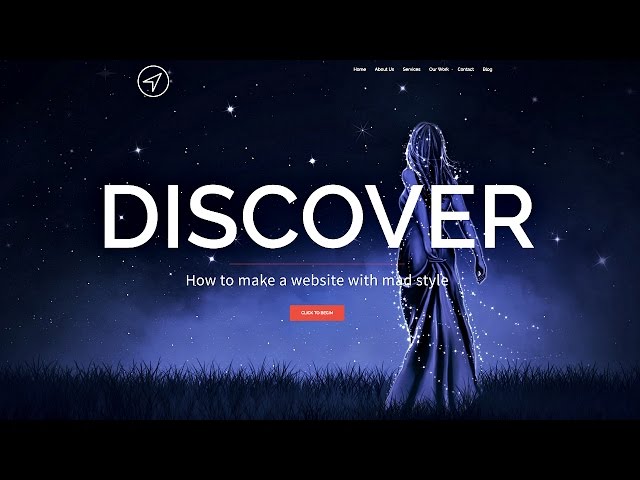
How To Make A WordPress Website – Sydney
Get biggest discount at hostgator:
There are a million reasons why you should make a WordPress website for your business with the free Sydney theme. Let me show you a few as we build a website from scratch together.
Demo Site:
Copy-Paste Me Custom CSS:
Thank you for watching – it means so much!! Please comment so that I can hear from everyone!!
Quick Links
How to get free help 6:30
5 Steps & what it costs 7:29
Get domain and hosting 11:57
Nameserver step 22:08
Install WordPress 26:34
Is WordPress working yet? 30:24
Change password 31:23
Login to WP 31:48
WP tour 33:14
Install Sydney theme 35:29
Plugins 38:22
Add pages 41:20
Add menu 46:43
Google friendly permalinks 49:05
Start creating homepage 53:18
Services B 1:03:14
Anchor link buttons 1:08:38
What’s Your Next Move 1:17:11
Team section 1:30:45
Facts/counting stats 1:35:38
Testimonials 1:40:16
Portfolio/our work 1:43:44
Get free images on Pixabay 1:45:13
Data 1:50:15
Call to action 1:57:04
Homepage video 1:59:30
Image slider 2:02:12
Client logos 2:11:48
Add blog posts 2:18:00
Social icons 2:26:11
CONGRATULATIONS!!! 2:35:45
BONUS Content to help you create a complete website!
Add cool pages:
Bigger slider text:
Create logo for free:
Edit footer copyright:
Layout builder demo:
Wonderful……..Thanks a lot
Hello, Greg. Can I do parallax on this theme?
Hi Greg, thanks a lot for your tutorial. Built the website http://www.bluelotustranslations.com using this tutorial. Clear and straightforward instructions. Loved it.
Preshe8 you takin the time to help us all with this. Dope!
Hey Greg, how can i make the call to action buttons open in a new tab? The widget is inside the Layout builder but there is no option of opening in a new tab. Hope you can help me 🙁 thanks!
You saved my life !
very helpful. ty
Could you please help me. I have got a problem
When i Add the text for the button it didn’t show to the page. I use the Sydney FP: Latest News.
I get an error “Error establishing a database connection” after I click on any menu list… please help
Hey Greg!! First of all thank you so much for this tutorial, I went through so many youtube videos and yours is by far the best! I just have a question, is it possible to edit the size of the pictures or change the shape (.i.e. have circle instead of squares) for the employee section? Thank you again!!!
Also sorry one more question, how do you edit the bottom of the page?? where it has the “get in touch” section. Thank you!
hey Greg, nice job. I have been trying to get my hosting up and it has been a big problem making payment for the plan chose on hostgator. i tried contacting support it wasn’t helpful. please I need you help what do I do
Hi Greg. Great video. Helps me a lot. However, after i installed both plugins (Page Builder & Sydney Toolbox), the menus: Services, Employees, Testimonials, Clients and Projects does not appear in the wordpress admin menu. Please advice. Thanks in advance.
Great tutorial, but that thumping noise in the background…holy crap. But content great. Thanks.
How would you put the social media buttons in the very bottom footer please?
Hi Greg, than you for your videos, very helpful. Which plugin do you recommend for a real state with Sydney theme. ?
Is there a specific place in the video i could jump to that talks about setting up a clickable “call now” button for mobile users, or an “email now” hyperlink for desktop users?
great video, subscribed.
Dude you’ve helped me out so much you don’t even know thank you!!!!!!!!
Great tutorial man!
can any one tell me how make register and login page with wordpress with mysql database connectivity if any one please reply ?
Hi Greg, is there a way to center the fact figure is you only have 1 value?
I tried 5 columns and placing the face widget in the center but this doesn’t work. Thanks
Great video Greg! This is such a great tutorial and the layout looks awesome. Thanks!
I figured it out……….gotta watch your vids with more care…the info can make the world of difference.
This was great, nice one
Hey Greg
Thank you for the great Tutorial
Is there anyways to change the font of the menu ? white works great for dark photos but on white color?
Thank you
Hey Greg, just a quick doubt :
I want to remove the header slider(not menu) for my pages, how can I do that?
In my case, slider appears for every page 🙁
Please Help!
Greg, thank you so much for this video. I have now put together a website in WordPress using the Sydney theme using your videos. I uploaded my logo and it is too small. How do I increase the logo size so that it is readable? Roger
thanks man for the awesome tutorial!!!everything worked like a poem!!!
Hi Greg can you help please. The “click to begin” button is a great feature for the front page but how do i stop it going through the button from the main menu pages. I noticed your Just a demo goes direct to a page
r u Indian ?