Divi Theme Tutorial: Build A Website From Scratch With No Coding
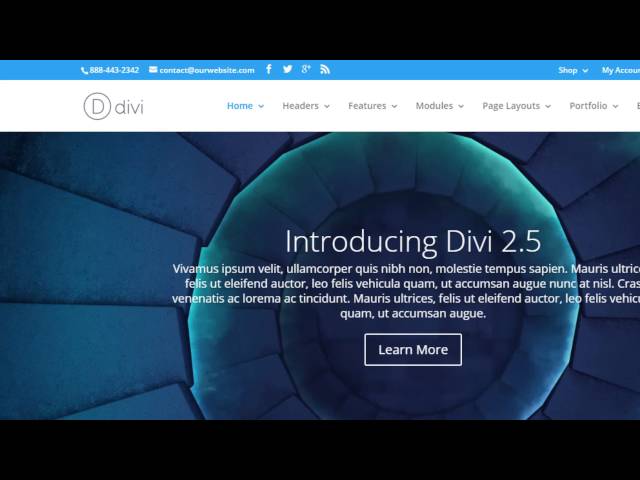
Divi Theme Tutorial: Build A Website From Scratch With No Coding
– A Step-By-Step Tutorial to Using The Divi Theme from Elegant Themes to build professional WordPress websites with no coding required.
16:26 – See the Divi builder in action
The Divi Theme and Divi builder are a powerful combination that provides drag n’ drop capability for building flexible websites without any experience or any coding knowledge required.
In this video tutorial we walk step-by-step through how to build a WordPress website from scratch starting with a blank WordPress install all the way to a final product.
Here you will learn how to use the sections, rows and modules of the Divi builder to create a website the looks and functions anyway you’d like.
Learn how to install a WordPress theme here:
Learn how to create a new page in WordPress here:
Get familiar with the WordPress dashboard here:
Absolutely amazing video tutorial. Thank you so much! I’m just getting started with WP and Divi today.
Thanks for this! Helpful but something’s not making sense. 20:19-20:21 it seems to show a cutoff that does not explain how to keep the fullwidth header title on top of the image? I’m unable to do this….
what size is the header picture? i cant seem to figure it out and its really frustrating
When you say you’ve gone ahead and downloaded wordpress, are you referring to wordpress.com or wordpress.org
can you add an optin form above the fold? that top menu section is HUGE 🙂
Awesome video :). Is there a way to stop the logo and navigation section to stop shrinking when you scroll down?
Could you make a video clearly showing how to upload the Divi Theme? Assuming that we come to this video with the theme already installed is a massive error. Step-byStep implies from the very beginning…
Is there a way to just click and install Demo content from a chosen theme?
will you design my website ? please reply
Hi Christine. I am taking a couple of your courses at Udemy, but I must say that I found them thanks to your great Youtube channel. Just starting, but already finding lots of important tips. : )
Now I have a question about Divi and the business model for a person who wants to use it to create web sites for clients. I own a Lifetime Access and I would like to ask you: When you create a customer’s web site using Divi do you ask the client to buy a subscription or you use yours, and if so, how they do to update their site when new versions of Divi come?
I am learning the technical skills but I still need to know so many aspects of the business side…
Thanks in advance
Hey! I’m totally new to this and just had a couple of questions.
1) Do you need to pay for a WordPress license / subscription too?
2) Can you continue to edit your site via Divi, if for example your 1 year subscription expires?
3) Will you (realistically) always need access to a Divi / Elegant themes subscription so that you can continually update to the newest versions?
Many thanks 🙂
Check out the new Divi 3.0 frontend visual builder. Brand new tutorial here: https://www.youtube.com/watch?v=mjdKGv1hoyE&t=16s
Quite succinct as a preview. Just what I needed – thanks!
how can i make a navigation sidebar for the a one page website like the one in the is video at the begining…… 🙂
I love this vid, thank you very much.Very helpful as I have just purchased this theme to work on several sites.
Thank you for sharing this tutorial.
I have completed one of your udemy videos and now this video. You have a wonderful talent for teaching and sharing your knowledge. I have found your videos extremely useful and interesting… Thank you 🙂
Very helpful tutorial. Thanks! 🙂
Thanks for the help! Loved the video — I see you might be in VA too! Northern Virginia entrepreneurs unite! 🙂
Thanks for the tutorial, very helpful
How much money will you charge for designing a wordPress website using Divi?
Excellent video. I too am a lifetime member with Elegant Themes and DIVI is the only theme I use. And even though I’ve read plenty of the Elegant tutorials, and watched their videos I learned quite a bit watching your video. You’re better with your presentation than Nick Roach at Elegant and he’s pretty good. I’ll be checking out the visual builder video next, even though I’ve watched the Elegant video and read the material on it. Thanks so much.