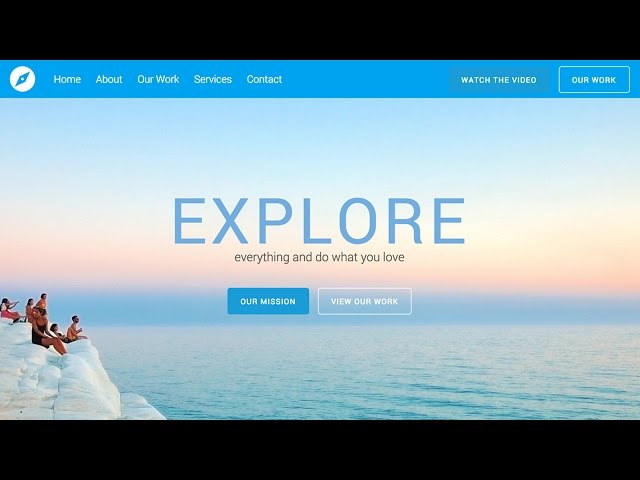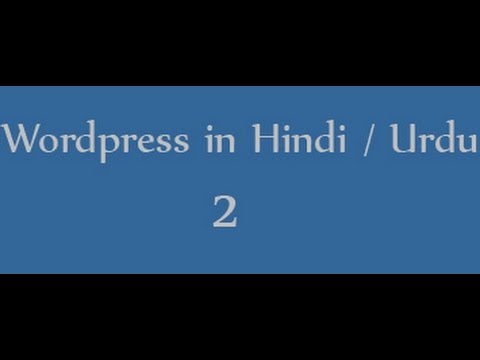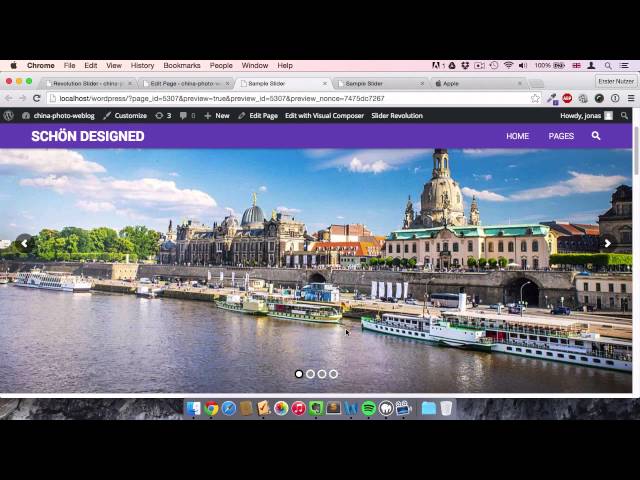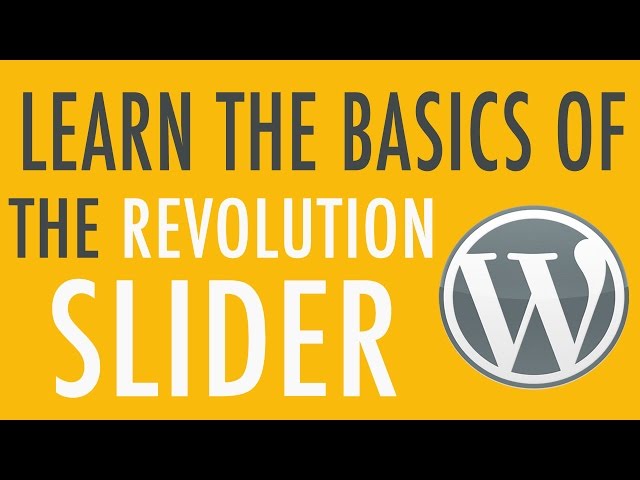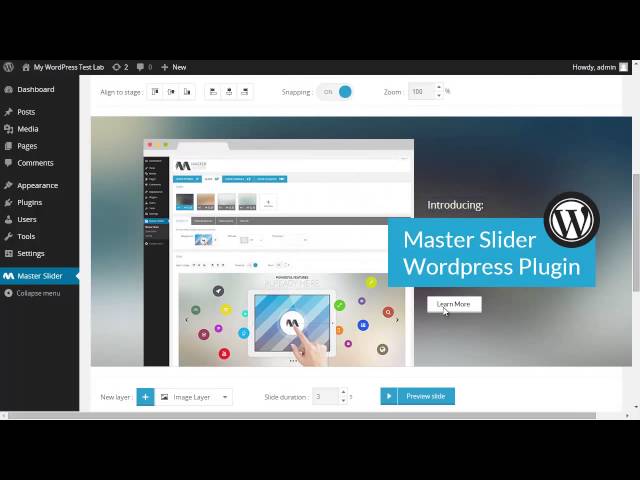WordPress Widgets Tutorial
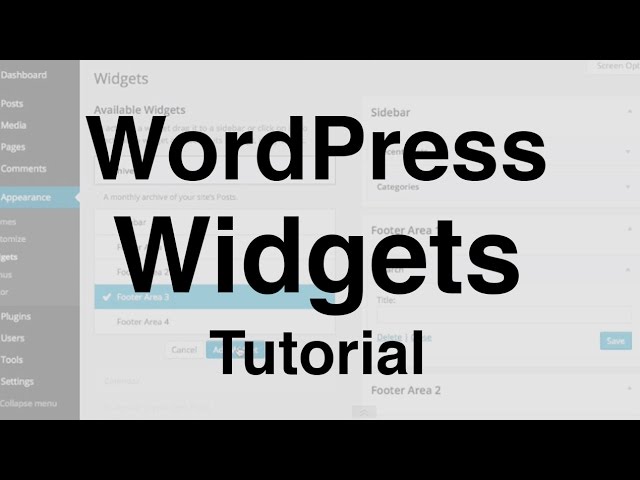
WordPress Widgets Tutorial
Learn how to manage widgets in the WordPress admin area, and also how to add widget locations to any theme. Check out my “Get a Developer Job” course:
Link to download .zip of theme files as shown in this video (note: this is not a “complete” WordPress theme yet and this download is only intended for educational purposes to dissect and review):
To view a complete list of the WordPress lessons in sequential order visit:
Want to share the WordPress website that you’ve been creating on your computer with the world? Learn about the web host I use and how you can get a domain + hosting for .95 a month:
Sign up for my newsletter to receive periodic webDev tips, tricks, resources and coupons. Join the list at
Follow LearnWebCode on Twitter for resources and updates: