How To Make A WordPress Website – 2015
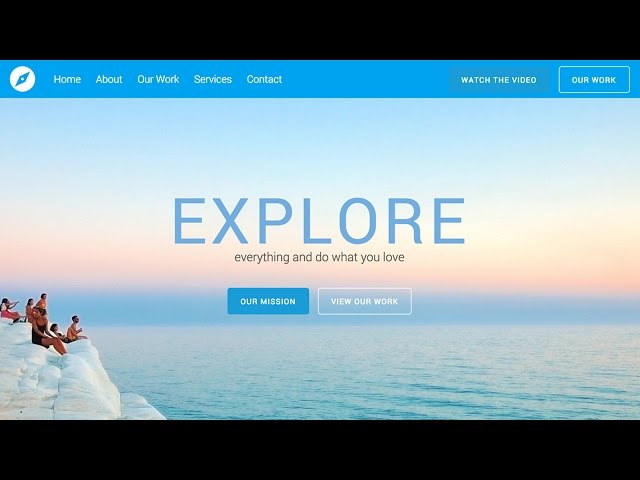
How To Make A WordPress Website – 2015
Get biggest discount on hostgator:
Learn how to create a website step by step with no step skipped. Why make your website just ok, when you can have an extraordinary WordPress website? This is the best I have ever done and I will show you how in under 3 hours.
Download Theme:
Download Images:
Introduction
Introduction 00:00:00
Overview & Costs 00:04:18
Get Domain Name & Hosting
Get Hosting & Domain Name 00:06:13
Get 35% Discount enter THIRTYFIVE 00:09:15
Install WordPress 00:10:41
Create Your Website
Login To WordPress 00:14:52
Change Password 00:15:47
Update WordPress 00:16:57
Uninstall Unnecessary Plugins 00:17:29
Get TESSERACT Theme 00:18:57
Install TESSERACT Theme 00:20:31
Header Navigation Colors 00:21:58
Navigation Link Colors 00:22:53
Site Title & Tagline 00:23:45
Remove Sample Page 00:24:29
Add All Pages 00:24:50
Add Menu 00:26:14
Build Home Page
Setup Home Page 00:27:55
Remove Sidebar 00:29:44
Add Plugins 00:30:52
Edit Home Page 00:35:16
Remove Title 00:38:14
Download Images 00:40:17
UnZip Images 00:42:12
Build Your Home Page 00:42:47
Add Logo 01:27:48
Create Credits Page 01:30:20
Add Footer Menu 01:31:57
Create About Page 01:33:31
Create Our Work Page 1:48:39
Build Services Page 01:57:13
Create Contact Page 02:09:17
Top Navigation Buttons 02:15:08
Social Media Icons 02:21:22
Make Headline Responsive 02:25:01
Background Position 02:26:22
Updating Your Theme 02:28:17
How To Make Great Looking Websites 02:29:28
Congratulations!! 02:31:01
Great vedio . Thank you
Hi Mr. Tyler, or anyone knows how to use SiteOrigin Google Maps Plugin? Even though I entered my API key, the map can not be uploaded. Anybody can help me out? Thank you!
Hi ! the menus in the heading appear distributed in 2 lines even though there is still plenty of space. How can I make them all appear in one line?
This is very helpful. I will try later. Thank u for making the tutorial.
Can I distributed the theme from my site?
I am pretty much impressed with Tesseract Theme.
I am confused. Can anyone help? After Tyler put the background image in and to see it he had to add a spacer of 600 px. Got that it worked. Then he was going to add the apple logo. At around 47:22 (time of the video) he goes in and changes the 600 px to 100 px (because that is how far he wanted to Apple logo to be from the top. Well when I do that then the background image
doesn’t display because you have changed the 600 px to 100 px. I have watched it several times and can’t see what Iam missing?
is there a way to change the logo to the right of the header?
good
Hey Tyler don’t know if your still doing this i gotta tell ive trying to make a website for 5 mnths now watching all the wrong people this is the best video out there thanks im still working on my 1st one yet but i hope to follow more of your videos anyway i can connect with you via email if you do that would be great i think your awesome i hope to make a better life for my fiance and i so she doesn’t have to come home feet sore everyday.
Wow!! So much helpful info! Can’t wait to create my own!!
wont show the menu links
Tyler Moore, this is one of your best videos as it goes beyond normal WordPress how to videos. I tried to go to your website to copy the code you have in this videp and it is not there. What happened to this resource? Do you delete it for some reason.
IF Tesseract is supposed to be free, why do we have to pay for it? That is so wrong. What happened with your association with Tessaract?
Tyler,
If we can no longer get the directions on your website for 2015 where can we find them?