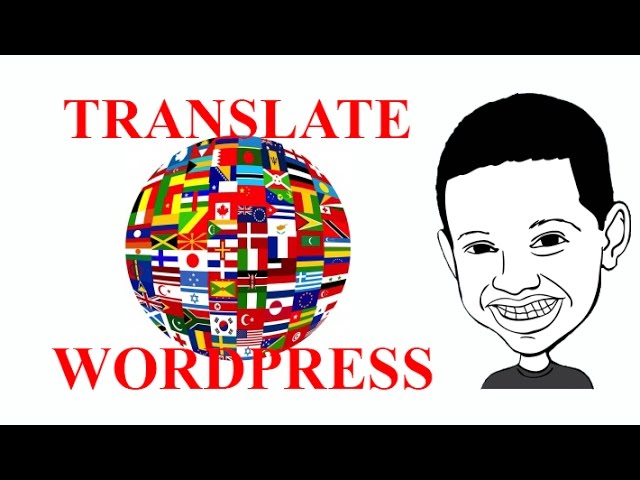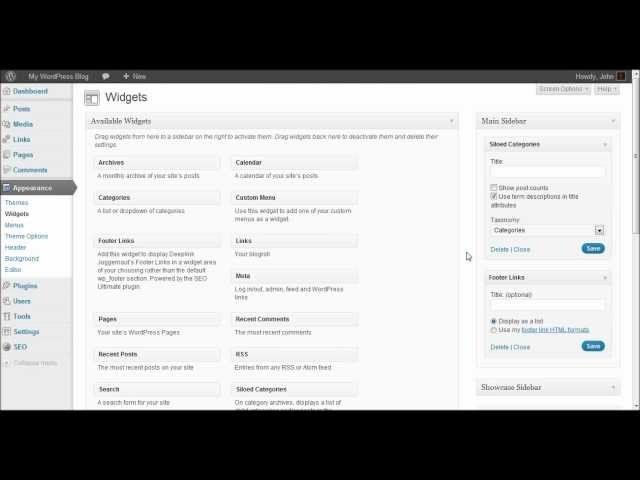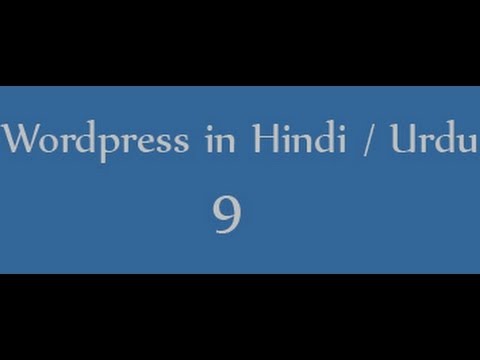How To Make Your Own Website (11 Minute WordPress Tutorial)
Please subscribe, share, comment – In this video, you’ll learn how to create your own website using the powerful WordPress platform. This tutorial will show you the step by step process you can use to build a web page from scratch – Even if you are a beginner and can hardly work a computer, you can use this guide to get started!
This is the best and only article you will need to read on how to make your own WordPress website. Better yet, I will show how to do it from scratch in just 9-12 minutes. Whether you are a beginner or a pro, you will be comfortable learning how to make your own wordpress website from someone who has built hundreds of successful websites. You are just a few clicks away so lets get started.
There are three things you need:
A. Domain name: what people type to get to your site, that is, the business name, your name, so on, followed by a .com or .net or .org. If the domanin name you want is taken, get creative and I always recommend, go for the .com.
B. Webhosting service: the server where you store your webpage files. Definitely go with a paid professional hosting provider, especially if you are making money. The company I recommend is which offers the domain name and hosting all in one.
C. WordPress installation: the microsoft word of building your own site, inserting text, images and videos.
Be sure to watch my video on how to make your own WordPress website for a step by step instructional and don’t worry, its not technical.
The hosting plan I recommend is the baby plan which can host unlimited domain names on it. Cloud hosting is also something to consider for more reliable and faster service.
Start out by typing out your domain name, remember, get creative. You can start with as little as 1 month and go up to 24 months at a time. Then type your security pin and billing info. Coupon code: Hookup, gives you your first month for just 1 penny. You can get your entire first site for .95!
The next step is to set up and install wordpress. The domain tab allows you to manage domains, so click the domain you want to work on, click main servers, double check you have the right info, then go into the hosting tab. Find under the Software and services button the quick install.
Check out the popular installs for wordpress and stick with the free one. Be sure to copy and paste your information into a text file for future reference.
Now you can log in and configure your website but may need to wait 1-12 hours to get started.
Once you’re in, from the dashboard add the all in one SEO pack. WordPress is now installed and configured.
You are now ready to create your first piece of content. From the dashboard you can change your theme. There are thousands to pick from, I personally like the simple ones that allow you to jump right into the contend.
Now you can customize your first post. From the posts tab, click add new and come up with a good title, with the option to add media. Hit the publish tab and congratulations, you now know how to make your own wordpress website!
Also, check out my most up-to-date video on how to make money online in 2017:
Please subscribe, share, and comment:
Facebook:
Twitter:
Google+:
My Blog: