Build Amazing Web Pages With The LayersWP WordPress Theme – ImagineWP
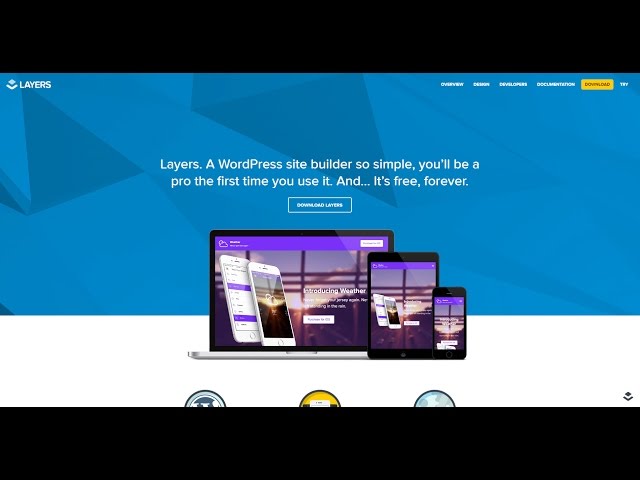
Build Amazing Web Pages With The LayersWP WordPress Theme – ImagineWP
More WordPress videos at
### LayersWP Theme Installation & Page Builder Usage
Hey everyone,
Today’s video is all about a new, up and coming theme and page builder from the guys over at Obox. LayersWP allows you to basically create unique page layouts for your WordPress site – mostly from within the visual Customizer.
I must say, after playing around with this theme for a couple of hours I’m pretty impressed. Is there things that it could do better? Definitely. But for a young project it really is pretty incredible.
Although I say early on in the video that this is mostly an overview of the product… I ended up going a bit deeper into it than I meant to. Mostly because it is just so simple/fun to use… which I definitely can’t say for every theme that I’ve used.
I wouldn’t be surprised if I came back to this theme in a couple of months and did another video on it. It really is a powerful concept for building WP sites. At least I think it is.
If you’d like to see more videos about this theme let me know in the comment section…
### Resources
– LayersWP Theme –
– LayersWP on Github –
– Obox is behind LayersWP –
– Obox on Twitter –
I did mention a bit of css that you may want to use to center things within the blog widget. Here that is if you’d like to do that. You’ll probably want to do either one of the other of these two options, not both of them together.
/* Centers the title/body/data of each blog blurb */
.thumbnail-body .overlay {
text-align:center;
}
/* Centers the everything within the blog widget this will affect things besides just the blog module, but may be something you’d want to do */
.list-grid {
text-align:center;
}
I hope this video was helpful, thanks for watching and sharing,
Eldon
P.S. Feel free to comment below with questions, comments or suggestions for future videos…
How to disable ads layers? Thanks for the video.
Is this the free version or the paid one?
This was a helpful video, Eldon, Thanks!
Thanks for this. It is difficult to grasp how a new product will benefit or fit your project, even after watching the flashy lacking promotional videos and reading the in-depth documentation on the official site. Your video is an excellent walkthough which is what I would expect to find but never can.
Hi Eldon Can you please tell me how to add a new page in it and put it in menu options.