Avada WordPress Theme Tutorial
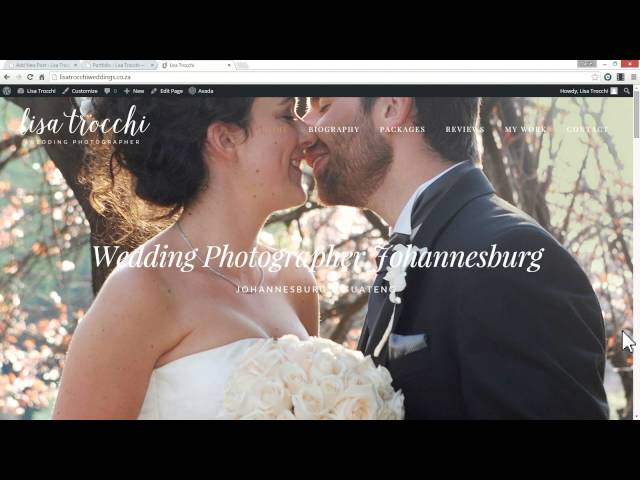
Avada WordPress Theme Tutorial
A video tutorial on how to maintain and edit your WordPress website:
1. How to backup website.
2. How to update plugins.
3. How to adjust Avada theme settings and features.
4. How to add / edit new project or portfolio item.
5. Spacing between images.
6. Adding new images in the website at the correct size and format.
7. Formatting text.
8. Editing content, footer widgets and menus.
For more info, please visit
To view the website, go to
Consider adding a black adjustment layer to your home page top image because it’s hard to see the menu text.
Very useful Video! I recently purchased this theme and I am working on a charity organisation in UK. I would like to contact for help if you don’t mind.
How can i edit the background image at the top of the page? in your case its the one with the bride and groom.
Just started to watch, and thought I would check the finished website, and looks good-BUT the menu button is non functional on my viewing platform (iPad Air 2).
hi
your tutorial was so awesome about revslider.i used both avada and kallyas theme and its always the same thing:i cant get full screen slider;there always a white space at the top where the menu displays..i tried evreything…removing header ..transparency…nothing works..and if i try to move the slider up in the CSS it reflects on every pages…can you help me?thanks
How do you do the instructions for editing the source code? I want a little more info on this please. Could you make a video? How do you save changes after editing a element on the source code? After you save the source code will this be available for all to see after changes are made?