How To Create An ECommerce Website With WordPress (online Store!) – 2016
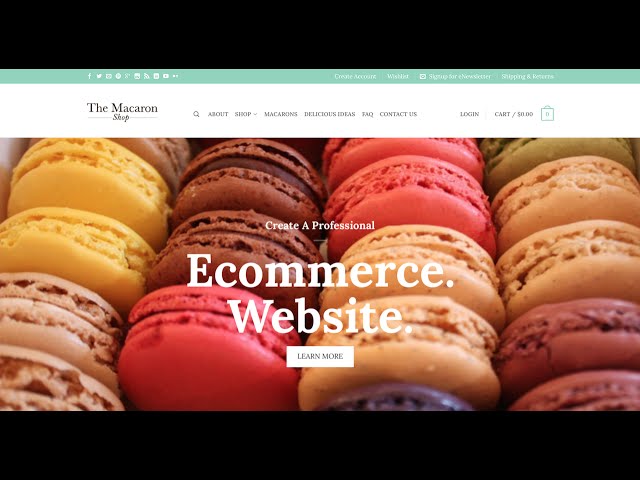
How To Create An ECommerce Website With WordPress (online Store!) – 2016
Check out the demo site at:
This tutorial is the most comprehensive and most professional ecommerce website tutorial on youtube. You’ll literally be saving thousands of dollars creating this yourself which is why I created this 🙂
Important links:
TUTORIAL:
HOSTGATOR: (affiliate link)
FLATSOME THEME:
This ecommerce website is MOBILE and RESPONSIVE 🙂
This is a step by step video to help you build an online store. It comes complete with a shopping cart and woocommerce integration and we setup paypal with the ecommerce site and provide you with other options for payment systems.
NO STEPS ARE SKIPPED. THIS IS A REAL ECOMMERCE WEBSITE with wordpress. Not some cheap blog site that other’s tell you to build for free (read: scammers).
Some cool features of this ecommerce tutorial include: custom sliders, custom shopping page, custom homepage, FAQ page, contact us page, wish list page (fully integrated), email subscriber optin form (fully integrated), login/my account page, shopping cart, and check out that actually works.
12:28 – Step 1: Get Domain and Hosting
15:40 – Step 2: Go to Email Inbox
15:57 – Step 3: Sign into Cpanel
16:17 – Step 4: Install WordPress
18:07 – Step 5: Log into WordPress Website
18:57 – Step 6: Get Flatsome Theme (ecommerce template)
19:55 – Step 7: Install Theme on WordPress Website
21:06 – Step 8: Install WooCommerce Plugins
22:08 – Step 9: Install WooCommerce Pages
22:41 – Step 10: Save Images
23:15 – Step 11: Upload Images
24:03 – Step 12: Modify WordPress Website Style/Color
32:00 – Step 13: Create Custom Logo
35:02 – Step 14: Create Homepage / Blog Page
39:15 – Step 15-A: Create Homepage Slider Block
54:39 – Step 15-B: Create Banner Row
1:02:50 – Step 15-C: Create Featured Product Row
1:05:38 – Step 15-D: Create Blog Post Section
1:09:33 – Step 16: Set up Product Page Options
1:11:03 Step 17: Add Products (simple products: 1:12:48 & variable products: 1:35:35)
1:47:58 – Step 18: Set Categories Options
1:53:25 – Step 19: Create Shop Page
1:59:28 – Step 20: Format Blog Page
2:01:01 – Step 21: Create Blog Posts
2:19:58 – Step 22: Create About Page
2:36:20 – Step 23: Create Contact Us Page
2:43:55 – Step 24: Create FAQ Page
2:53:07 – Step 25: Create Shipping and Returns Page
2:55:05 – Step 26: Create Terms & Conditions Page
2:56:02 – Step 27: Create Privacy Policy Page
2:59:44 – Step 28: Create Wishlist Page
3:01:27 – No Step: Create Why Page
3:04:54 – Step 29: Create Header Menu
3:16:28 – Step 30-A: Create Top Bar Navigation Menu
3:25:27 – Step 30-B: Create Footer Menu
3:27:52 – Step 31: Link Buttons to Pages
3:31:52 – Step 32: Set WooCommerce Settings
3:40:38 – Step 33: Test Transaction
This tutorial teaches you how to create an ecommerce store with wordpress. This description area will be updated soon.
Please LIKE the video, COMMENT below, and SHARE 🙂 And say hi + like me on Facebook, follow me on twitter, and share a link to your website 🙂 I’m just kidding about all the following. If you’re actually reading this far …. but please do like the video and comment below if you enjoyed this video or any of my others.
Make sure to subscribe!
Jameson
final words: Flatsome Theme Tutorial WordPress (please do not pay for any online tutorial for the flatsome theme. The Flatsome theme is super awesome and easy to use and the Flatsome theme provides so much documentation that anyone selling flatsome theme how to guides is scamming you and that’s not nice! We cover so much here you should be a flatsome theme expert by the end of the video – and you’ll have an ecommerce website done in wordpress if you follow along 🙂
Image credits for macarons and macaron pyramid: Dana’s Bakery LLC (check them out!!
The best… how can I link it properly with MailChip?
Please help me!! Problem with mobile size and tablet
I decided to purchase this theme using your link after watching your video. It somehow seems possible for me to create a professional looking website if i follow strictly to your video. Hope I’m able to accomplish that!
By the way, it’ll be helpful if you may include creating a membership sign-up page. Hope you’ll consider making a tutorial like so.
Cheers!
Thank you so much for you video. It is very clear. I did my website by myself with your help and guide.
hello, I used shortcode for 3-COLUMN BANNER ROW and my text is in top left corner of the box instead of the center. could you please help?
Is the database set up by itself?
Please i can’t find my add to cart button on my products page, how can i go about it? thanks you tutorial helped me reach this far.
Hi! I purchased this theme a while ago and since, I’ve been having quite a bit of trouble with it. It seems that this tutorial may be a little outdated simply due to updates. I have a few small things that I would like assistance with: 1. Is there a way for me to choose a video as my header instead of an image or slider? 2. The images on the page load very slowly, is there a particular size range that the images need to stay within to load as quickly as the site loads? 3. Also the extra step for the newsletter no longer works. The newsletter appears to be a preset in the top bar as opposed to having to use a short code that’s provided in the tutorial, but now I can’t get it to drop down onto my page when I reload. Please help!
im having some problem with
Your cart is currently empty. RETURN TO SHOP
and
my pictures in product category its not showing
can u help pls
as well RELATED PRODUCTS its no pics?
Dear Sir, not sure why the Featured Product no longer working. I try to add new product and tick the Featured Products. But it don’t really appear in the Home Page. For existing product, I untick it and still it is there. Is there a bug?
when i placement image in image url then why image full show i mean dont show link only show photo,,,,,do u have any idea how to solve this??
Help! I built this website and everything was going well then I logged on yesterday and everything is on my home page! My account, check out, cart, contact, shop, terms, and then my home page slider, and then my blog! I cannot figure out how to make it go back. Did the updates do this?
Thank you for your great tutorial. My question is, when I am clicking yes I want my product on the featured items page it doesn’t show up. Thank once again!
Hello Jameson. Great Tutorial. Question Though. On Step 22 I get a double statement putting in the Values section. Meaning when I put the code from NY Tech Club in, and I render the page I see the following content (one on top of the other): -smaller font: Featured Box Title and then again right below that in all Caps & Bold FEATURED BOX TITLE. How do I get rid of the first smaller text snippet?
How i can add pages to footer can you guide me please?
Hi, I’ve got this message from WooCoomerce “Your theme (Flatsome) contains outdated copies of some WooCommerce template files. These files may need updating to ensure they are compatible with the current version of WooCommerce.” What are we going to do with this?
The shop has 4 products in a row but how can we have only 3 in a row?
Hi there,
Any chance you can do an update for the new flatsome theme?
i had an issue when adding block for banner row. i copied your shortcode. but the issue is the write up on it is not like your demo website. its just plain more like it was just written and its not even located at the middle like your demo site
Do you have any ecomerse website tutorial with free theme?
Hey..
I wanna ask few qns.
1. Is it hack proof ?
2. I want to add cash on delivery option as payment too as In India most people want to pay on their doorstep. Can I add that feature in it ? Or I have to pay compulsarily online ?
3. If I wanna monetize my site too like a banner ad or something, can u suggest how to do that ?
4. will I get sales reports in this theme? If not then how can I get them or if I can add google analytics to it.
5. Will I be able to use referral or point based system on every purchase to make repeated purchases?