Tutorial: How To Create Image Maps For WordPress
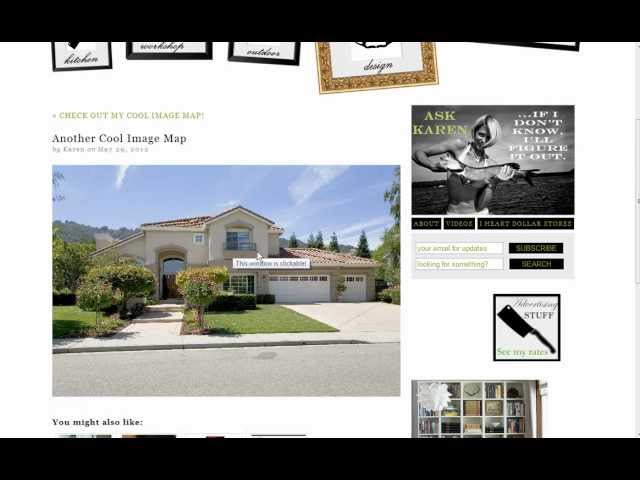
Tutorial: How To Create Image Maps For WordPress
This is a brief tutorial on how to create hotspots within an image so that multiple areas of the image can have different links to other sites. This is called an “Image Map”. No coding skills required. Just copy and paste code.
Site used in tutorial:
A few other Image Map Generators:
Summer Image Map Creator
Image Map Tool:
Maschek Image Map Creator:
Dude, you know what ? If you had a flattr-button and I could load my flattr account by direct bank transfer, I would flattr you now. Fucking great tutorial; helped me a lot without causing any problems in understanding you !
Thank you a lot!
In wordpress, I just installed this plugins and the map became responsive!
https://wordpress.org/support/view/plugin-reviews/responsive-image-maps/
Thanks a lot! That’s great !
Just a question : when i added the image map on my WordPress page, when clicking on the image it always opens in a NEW window…(I already unchecked the “open in a new window” on the image options on WP ).
Any idea ? Thanks and sorry for my bad english…
Great tutorial! Worked straight away and it was easy to follow 🙂 Everyone said it would be difficult and need coding and plugins. I am pleased that it didn’t come to that.
Great job on this! You sounded like the voice of Hiccup from How To Train Your Dragons. (It’s a good thing!)
So fantastic! Thank you!