WordPress Tutorial – How To Write Posts For Your WordPress Blog
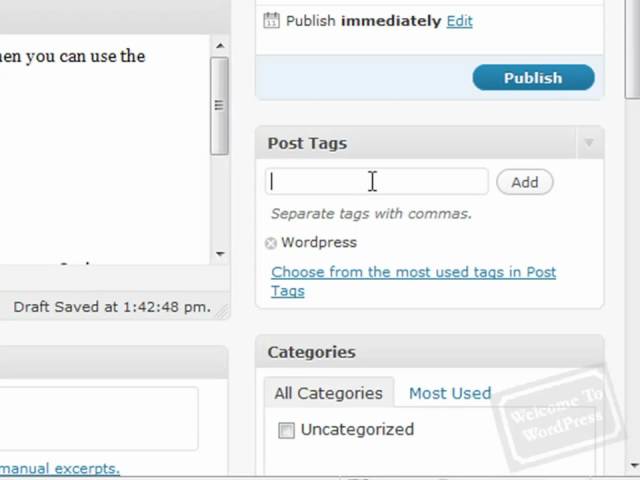
WordPress Tutorial – How To Write Posts For Your WordPress Blog
This tutorial demonstrates how to write a post using WordPress’ text editor, and how to specify the tags and categories for your posts. You will also learn about the different options for publishing your post.
Visit for other WordPress Tutorials including:
-Installing WordPress on your domain
-Customizing your blog’s title and selecting a theme
-Using and modify widgets on your blog
-Finding and installing plug-ins
-Reviews and tutorials on specific plug-ins you may want to use
You can also find tutorials on other subjects, and sign up for a free weekly newsletter filled with updates, tips and resources.
That was great. Thanks!!!
thanks Chad. I’m learning as I build my blog. Today you helped me with the Kitchen Sink added features and especially the Sticky Note. I think I’m going to like that feature. Thanks.
Thanks for this great video! But what if you want to write a post and add it to another Page Category? You don’t want the post on the main page, but on another page of your blog?
Well done Chad..I :o) your video..simple & easy to follow..Thanks.Mike
I work as a web developer and I just created a series of 55 video tutorials for wordpress users. It definitely is the best wordpress course ever created. I uploaded a sample part of the course on my channel. check it out..
why i cant see publish button??
instead of that i see submit for review button???
please tell me
You are not an admin of the blog. Your role has been set as contributor. Whatever you post, your post will be reviewed by an admin. Usually admins see the Publish button.
good and simple tutorial . x from venus Psychic