WordPress Blog Tutorial – Blogging For Beginners In 2017!
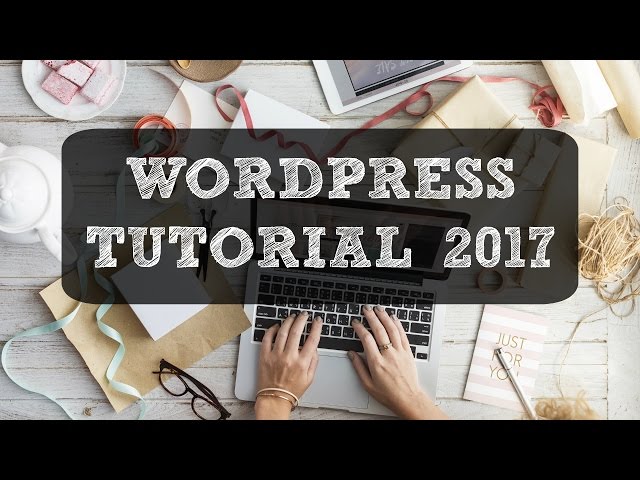
WordPress Blog Tutorial – Blogging For Beginners In 2017!
Get biggest discount at HostGator:
How to create a WordPress blog in the fastest and cheapest way possible. Get all the features like Google Adsense and Analytics to make a website or a blog. Keep it simple with this WordPress blog tutorial and get started today!
WordPress blog tutorial resources
North Theme by Site Origin
WordPress.org
HostGator for Special Page
Logomakr
Google Analytics
Google Adsense
Aweber
I thought I’d bring you guys to YouTube today for this wordpress blogging tutorial because for me to create a WordPress blog was the first step to getting there, first as a blogger and now as a YouTuber. It’s really a great reaffirmation for me of how when you start a blog it can take you anywhere, and open a zillion doors. Not sure where that’s going, but happy to help you along the journey! 🙂 Here is a little behind the scenes video if you want to see more:
Quick Links
Get Domain Name and Hosting 2:00
Install WordPress.org to Make Blog 10:00
10 Steps to Master WordPress 13:00
Google Analytics 49:00
Google Adsense 55:00
Online Marketing 101 1:00:00
This is a free wordpress blog tutorial so you can learn WordPress blogging at your own pace. If you learn how to blog please share your experience below, I try to respond to every blogger!
Thanks so much for watching our wordpress blog tutorial for beginners – let me know if you can build a blog and how you’ll change the world!
Thanks for using this WordPress tutorial guys! I love seeing your new sites! A few of you asked, so here’s how to also make your WordPress blog homepage into a website homepage! https://www.youtube.com/watch?v=waSzFTrB9Vo
Hi Greg,
I replied under your reply I really would love to send you my info and get some tutoring ?? Don’t know how to do a lot of stuff. Thanks if you could look at the other reply..shrugs..
Hey Greg,
I am going to be setting up a blog and I was wondering which kind of hosting I should have. I had a look at your discount option at hostgator and the wordpress hosting (on hostgator) which is a couple dollars more. I spoken to one of the support teams at hostgator and they recommended the WordPress hosting, which one do you believe a beginner should have? The only difference that I can see and have heard about is the quickness and some other things that I have no idea what they mean aha.
Thanks
Mark
Hi. Is it possible to change what the original theme provides on a select page, like menu bar or background without it changing those things on all pages? Love the tutorial!
Wow, so precise and useful tutorial! Thank you for sharing!
it took me hours to find a good video that will help! thank you so much Greg!! I’ll be starting a food blog soon…yes another one!! hopefully the audience in South Africa will take to it. thanks again for a great video!!!