Sydney WordPress Theme Tutorial 2
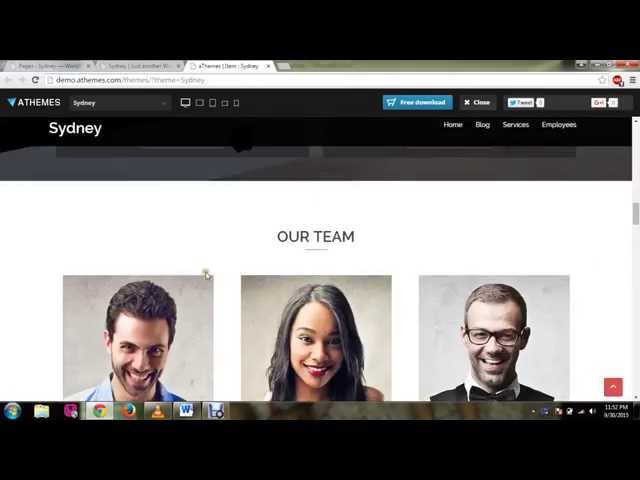
Sydney WordPress Theme Tutorial 2
Sydney is a most stylish and powerful business theme comes with a lots of features. This is the second part of the video .For more latest video please subscribe,like or comment.
This is just a demo tutorial you can customized the theme as you want.
I have question can you help me ?Recently I buy website from flippa. Seller said to me he transfered the wordpress blog to my hostagtor hosting. I want to know how can i access to wordpress login of my site. as after he is not reply me .. means how can find in hostagtor account my wordpress admin login and passward to access?
Hello WordPress Expert !
I can’t remove the title home page before my first service..
can you explain me who to do ?
Tanks
Hi
how do add a second call to action button on the home screen
thx
g
Thank you for helpful video. I have trying to split the services section in two (minute 19), but for some reason I do not see the category area to my right of any of my pages. I put a categories plug-in hoping to solve the problem but it seems to not recognize any of the sydney pages (services, testimonials, employess…etc)…what do I do to install categories in order to restructure the services area. Thanks for you help:)!
Hi, can you please help me with the category problem because I don’t have too the “Categories section” in the right of the service page. This is my website http://www.thelightevents.ro
http://www.genovators.com/
how can i create sliders in different languages for every site
Fabulous video. Thanks for making it. One thing I am trying hard to find it the url for the More Services button. Watched a few videos but that important point seems to be skipped for some reason. I noticed you used #. I’ll keep digging. Thanks again.
can’t fin the “types” in my left menu bar. so how can i import files. Pls Help
How to order the services listed under services menu as per the required order? Only ascending and descending options are available. Please help.
Hey! how would I change the colors of the buttons/icons?
Kindly help me I want to know how my home page link for my website main nav can be linked to take me the top of my website page since its a one page website
I think either be more precise with the mouse or add audio
i cant find types and i cant install types plugin
Please help me find the type
my templete didn´t come whith type pluging
Hey! Any Idea how I can add a simple search bar into my header with the sydney theme?
Too fast and no vocal assistance.
What do I do, when “Types” do not appeare with the download, and when I go to plugin, they say that I have download it… what to do?
Hi wp Expert: in the “What other services” row in your front page. I’ve got 4 type b services which lengthen the column. The effect is that the widget next to it with the picture now has a big empty space beneath it. How do I make the picture take up the entire widget so it will have the same size to the service type b widget to it’s left?
hi,pls help me….how can i do to seperate our team field based on department?any link that i can refer to?thanks in advance.?
Hi! Can you pls tell me how to add “types” icon below the “settings” icon in my dashboard?
can anyone help me … i I m having a problem in activating the jetpack plugin
Hi thereI’m having an issue because my Call to action Row is not filling up the screen.. as in it doesn’t go from the left end of the screen to the right end, it’s just a rectangle box that looks like a picture I added.
How do change this and make it look like a row? and this keeps happening with every row I make! it’s so frustrating!!
Thanks for everything
how to display “types menu” button?
because in my dashboard not display “types menu” so i can’t import data files sydney settings
please give me information!
thx b4