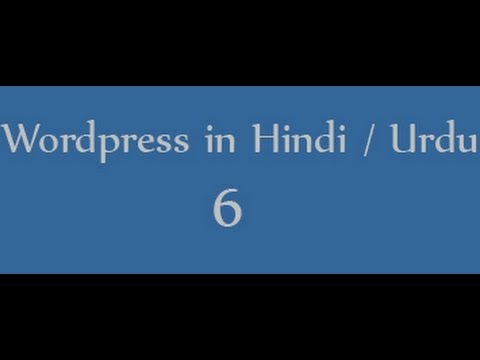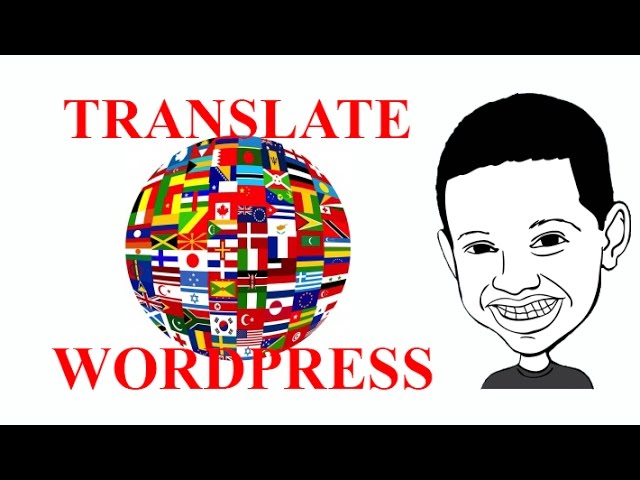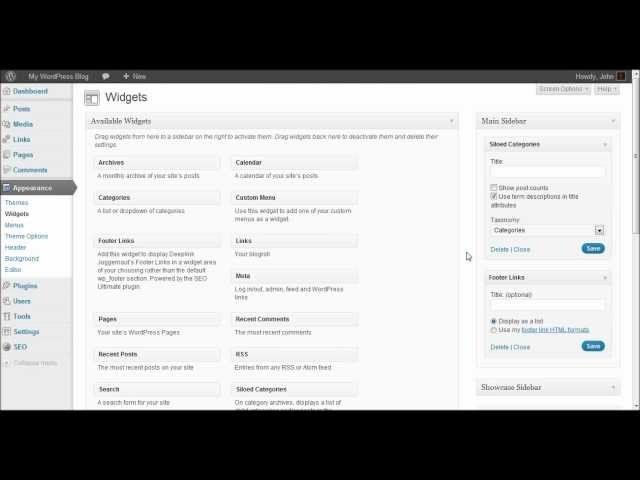WordPress Tutorial Videos | Change Title, Font, Color, Size Using FireBug

WordPress Tutorial Videos | Change Title, Font, Color, Size Using FireBug
In this WordPress Tutorial Videos use FireBug to edit your css, change WordPress title, font, color and size in the twenty ten theme. You can actually use this technique to change anything you want within any WordPress theme.
Resources:FireBug
Acknowledgements:
Music:Outro-Special thanks to Martin Tallstrom for providing “Ambient Groove”
FireBug is a free web development tool which allows you to inspect html and css code within any website. It doesn’t matter if you’re just a casual web builder, affiliate marketer or seasoned pro,.. FireBug is a must have web tool.
In this video I’ll show you how to change the WordPress twenty ten themes default font family, size and color. Once you see how it’s done you can use this method to change literally anything within your website.
If you’ve never used this tool it may look a little challenging at first but with a little practice you’ll soon see how easy it really is to make changes in your css code. Remember one thing however, whenever you go into your code to make a change… always,,always make a copy of the code you’re working with first.
Save it in a text file so you will have an original just in case you make a mistake. Believe it or not, an accidental space here or a period (.) there are potential hazards which could change things and lock you out of your system. Another good rule of thumb is to always open a new window and preview your change just in case there’s a problem you will see it ahead of time before you exit the style sheet itself.
FireBug let’s you examine code and make changes within an environment which allows you to “see” the results of the edit. When you move the element tool and hover over a .div section you get to select an area. You can then click on the css and make changes in real time and you see the results. But remember, you haven’t actually changed the “real” code,… you simply changed the code in the temporary “environment” of the page you’re viewing.
It’s pretty slick actually because you get to play with all types of ideas without really messing anything up. Once you’re satisfied with your changes you simply go to your WordPress themes, editor, css style sheet and make the changes “for real.”
FireBug is a must have! If you want to learn more WordPress training and how to set, build, optimize and promote a website visit me at