How To Move A WordPress Site To A New Domain – Step By Step Tutorial
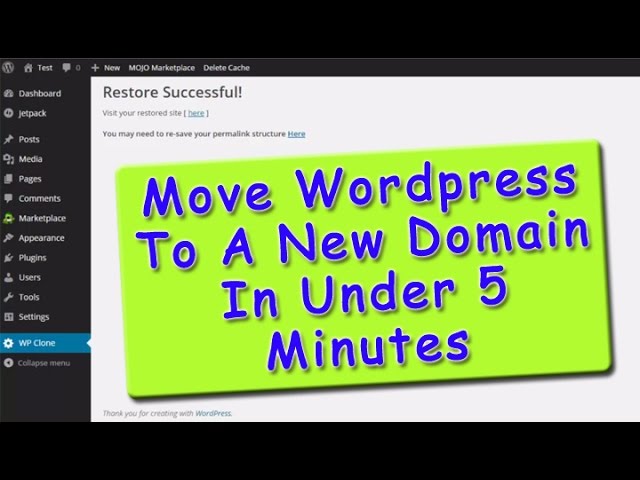
How To Move A WordPress Site To A New Domain – Step By Step Tutorial
If you need to move a wordpress site to a new domain or hosting account, this is one method that I use all the time to move wordpress sites I build for clients.
This method is also great for creating wordpress backups to store on your hard drive. The WP Clone by WP Academy plugin is super easy to use but it’s possible you may run into a few errors depending on the size of your website and the hosting settings.
Either way, if you run into problems you’re welcome to contact me via my blog and I’ll try help you move your wordpress site to a new domain or hosting account.
*Moving A WordPress Site To A New Domain*
If your hosting doesn’t provide an easy feature to move wordpress site to a new domain or location, then this is a super easy way to complete that task.
http://thewiseaffiliate.com/tutorials/move-wordpress-site-to-new-domain/
Thank you so much for this Video. You saved me a lot of time !!!
Hi Craig!
Thanks for this video but I have a question before I do this on my site – Can I still move my domain even though both domains are hosted by hostgator?
Hey Craig. I followed this on my hostgator shared hosting account, and it worked flawlessly. Thanks so much.
WP clone doesn’t work for me I try to do backup and nothing happens
Hi! can I use this technique to a multi site?
Thanks Craig, It was a great help. I want to ensure once I transfer the site to new domain can I uninstall the WP clone Plugin ?
So far after 6 hours trying other methods and help from Hostgator I deleted everything and reinstalled following your instructions. It worked. My goal was to transfer a website with all working addons to a new URL. Then I go in and change graphics etc. Your method worked. Thank you.
Hi Craig, Fantastic, I have been messing about for Months with this, copying DB etc, etc and having messed up URL’s, this worked first time, fantastic. The whole process took 10 mins……FANTASTIC..
“fatal error” shows up when I ran it … how to fix it?
Obtain 1 FREE domain for your WordPress website when using this hosting service. Get started at just $0, 99/month. http://getpocket.com/s/MVc1W?5849d8
It worked just fine!
I am trying to transfer a WordPress site that currently has no hosting over to a host site. I realize now I did this process backwards. I am having trouble adding the plugin “duplicator” to my wordpress site, I am guessing because it is not hosted? Any thoughts here? Thanks!
Thanks for this life saver of a plug-in. Just moved a large client site as per your tutorial.
brilliant, worked perfectly many thanks
Works 100%. Thank you for this video!
I did it but i got logged out and now i cant get back in! PLEASE HELP ME!!!!! I worked so hard on website and it’s all gone now!! Please please please help me!
Great Craig.. Saved a lot of work which i don’t know.
Thanks a lot.
Hi!
I have created a site at a subdomain, now that I am finished with it I would like to move it from the subdomain to the empty domain.
Could it pose a problem it is on the same host and so on?
does it copy all plug ins and images?
Thank you! Your help was awesome.
BE FORWARNED this copies ALL information, including password and login, so if you are copying and transferring for a client it will over ride all login and password information for the site that you are trying to copy to!
This works suspiciously well.
Hey everyone, I have a question for all of you, if I’m moving a site to a another domain name but that site has info there, that is theirs already a site there that needs to be updated to the new site, would the process be the same as the video above?