How To Add The Polylang Plugin Mutlistie Or Single WordPress Tutorial
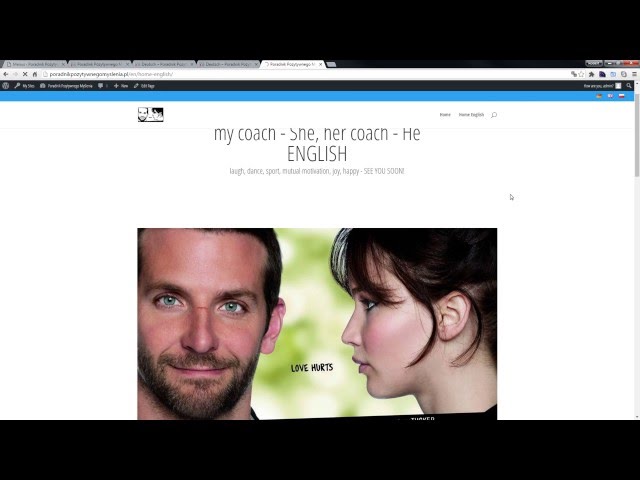
How To Add The Polylang Plugin Mutlistie Or Single WordPress Tutorial
This is the fast tutorial how to added Polylang Plugin to WordPress without programming php language.
Wordpress is installed in nginx server but it’s the same if you try to use apache. You use the language switcher, how to activated and how to use the Flags in the top menu.
More tutorials about how to use polylang and fixed link
SEE NEW tutorial how to install WordPress on local computer on Windows
Thank You for your subscription and like
See more tutorial how to install WordPress on Amazon Lightsail in AWS
Thank you +RobertJunior1 ! You just SAVED MY DAY 🙂
Helped me a lot! 🙂
great how-to. Liked as well. Good luck on the channel Robert!
omg… please stop saying “äääääähhhhhhhhhhh, öööööööööhhhhhhhhhhh, äääääääääääääähhhhhhhh”
FANTASTIC THANK YOU FOR SHARING WHAT HE GOT
+11
Hi Robert, thanks for your video. It’s really helpfully for me!! Only one small problem, the video is not very clear to see the detailed step. I tried to enlarge it, but it’s still very blur.
No wkońcu, Dzięki stary… 5 filmów i nigdzie nie mówili gdzie włączyć ten przełącznik języka dopiero u ciebie super!!
Nie wiem co za matoły Dają ci łapki w DÓŁ ?? Nie ogary może .. Dla mnie super Wytłumaczone i Szybko wszystko a nie jakieś mozolne i powolne robienie jak wszędzie indziej robią 40minut i najważniejsze gdzieś pomiędzy zapominają powiedzieć …
DZIEKI !!!
Hi! I need some help…do you use Lingotek?
I’m trying to translate my woocommerce website….so I proceeded this way:
-I’ve installed Polylang Plugin
-I’ve installed Lingotek Plugin
-I entered in my Lingotek account
-I’ve clicked on Lingotek dashboard and tried to add italian as second language (my site is currently in english)…but it’s impossible for me to do this
Where do I’m wrong…do I forgot some steps?
Great tutorial, thank you , but I have problem with the menu settings, there is only top menu options, ans social link options, how can i get those primary secondary menu options? thanks in advance
Hey Robert, I need help. I installed and activated polylang but later
decided to deactivate and delete this plugin and as a result my site
can’t be accessed because if I am not wrong I have changed the URL
preference in polylang but unfortunately I couldnt get it back no matter
how I try to change the URL. Do you have any idea? The correct URL
should be https://fashionicism.com/ and not https://en.fashionicism.com/