Bitnami Application Tutorial – WordPress Beginner Friendly
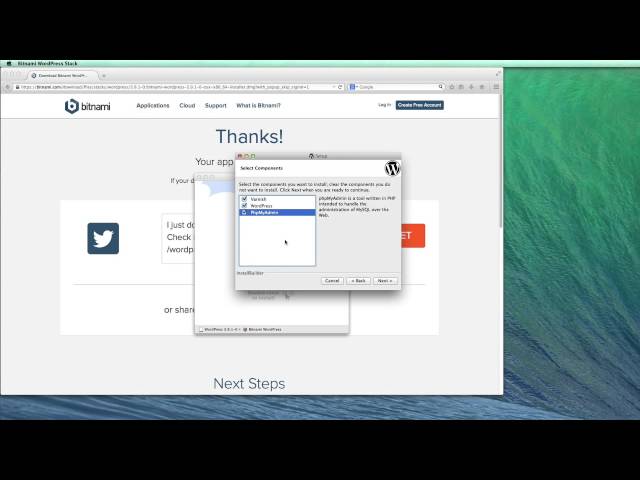
Bitnami Application Tutorial – WordPress Beginner Friendly
Bitnami is also available for Windows! Not only for mac!!
Wordpress is not only for blogging!
You can build up a powerful shop system for example!
In this video we install wordpress on a mac with bitnami, which is also available for windows. BitNami stacks are available for popular web applications such as WordPress, Drupal, Joomla!, and MediaWiki. In addition to the application itself, the stacks include the other software required to run that application. For example, a WordPress stack will include WordPress, as well as the MySQL database to manage data, Apache Web server to serve the pages, and phpMyAdmin to administer MySQL. BitNami installers are released under the Apache License 2.0
You can install other Applications Odoo (formerly OpenERP)
But there are a lot more apps out there:
Wordprss (Powerful CMS)
Joomla (CMS)
Redmine (Bug Tracking)
Drupal (Powerful CMS)
Ametys (CMS)
WAMP Stack (Infrastructure)
CraftBukkit Minecraft (Games)
Moodle
Cloud Tools for Google Cloud Platform
Magento (e-Commerce)
ProcessWire (CMS)
ownCloud (Media Sharing)
WildFly (Infrastructure)
LAMP Stack (Linux Apache MySQL PHP/Python/Perl)
MODX (CMS)
PrestaShop (e-Commerce)
CMS Made Simple (CMS)
GitLab (Version Control)
SiteCake (CMS)
MediaWiki (Wiki)
MEAN (Infrastrucuture)
Ruby Stack (Infrastructure)
Dream Factory (Mobile Development)
SugarCRM
Diaspora
Alfresco (CMS)
Ghost (Blog)
phpBB (Forum)
TYPO3 (CMS)
OpenERP, Odoo (ERP)
CiviCRM (CRM),
Django Stack (Infrastructure)
TestLink, (Continuous Integration)
Dolibarr (CRM)
Artifactory (Binary Repository)
DokuWiki (Wiki)
Tiny Tiny RSS (News Aggregator)
Osclass (Online Classfieds)
GitLab CI (Continuous Integration)
Zurmo (CRM)
Roundcube (Email)
WAPP Stack (Infrastructure)
Horde Groupware Webmail (Email)
Liveray (Portal Server)
OXID eShop (e-Commerce)
MAMP Stack (Infrastrucutre)
XOOPS (CMS)
Open Atrium (Project Management)
Discourse (Forum)
Apache Solr (Infrastructure)
Tiki (CMS)
Tomcat (Infrastructure)
ResourceSpace (Photo Sharing)
Trac (Bug Tracking)
X2CRM (CRM)
Jenkins (Continous Integration)
Chyrp (Blog)
JasperReports (Business Intelligence)
Cloud Tools for Windows Azure
Node.js (Infrastructure)
PhpCompta (Accounting)
Review Board (Code Review)
Weblate (Tranlation Tools)
Gitorious (Version Control)
Plone (CMS)
Subversion (Version Control)
ThinkUp (Social Networking)
concrete5 (CMS)
WebPack (Blog)
Tracks (Planning)
DevPack (Bundles)
LAPP Stack (Infrastructure)
LimeSurvey (Poll Management)
Gallery (Photo Sharing)
Pootle (Translation Tools)
Mantis (Bug Tracking)
Piwik (Analytics)
OSQA (Forum)
Cloud Tools for AWS
Spree (e-Commerce)
Publify (Blog)
JBoss (Infrastructure)
Radiant (CMS)
Coppermine (Photosharing)
eZ Publish (CMS)
ocPortal
MAPP Stack (Infrastructure)
EnanoCMS (CMS)
JRuby Stack (Infrastrucutre)
Roller (Blog)
Very helpful! Thank you 🙂
Thanks man !
Hi, is it also possible to install more than just one instance of WordPress? How would i do that? Thanks a lot!
how can people access your site if it in your local pc not a server? thanks.
Thank Malte… Really helpful. Thanks a lot for helping
Great Tutorial! Very helpful.
Thank you!
just what i was looking for thank u so much sir !!
i have installed wordpress from bitnami now its asking me about password on admin account i have no password what should i do now
Great tutorial, it makes a big difference….just installing wordpress from the website. Not sure why, but it’s a lot easier.
Glad I checked this out. Thanks for a very straightforward tutorial!
This guy should talk less and show more.
Thanks for the video it was very helpful!!!
Finally someone who knows :)!!!. Thank you very very much Malte, you have saved me!!. Been struggling for hours. All the best.
Hey, thanks for putting this together. It was extremely helpful to see what this option looks like. Also, if I might ask, in your opinion how much more difficult is it to set up WordPress on Elastic Beanstalk by yourself?
Yes its super easy to install and use bitnami. No other localhost applications are as simple as Bitnami. Also its free from errors. Thanks to Bitnami