AVADA WordPress Tutorial: Create Your First Slider
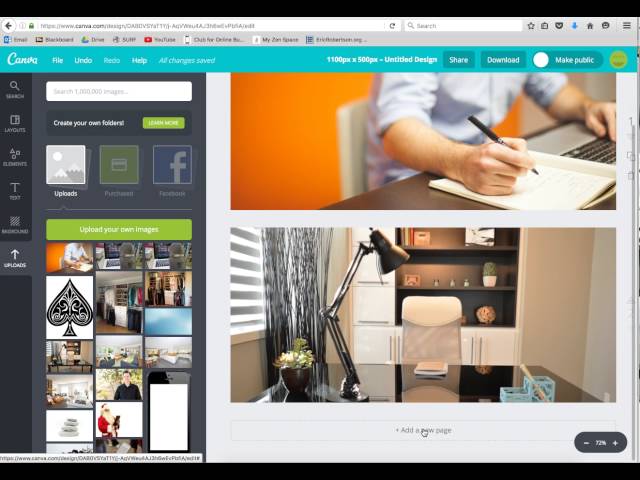
AVADA WordPress Tutorial: Create Your First Slider
This AVADA WordPress Tutorial shows how to create your first slider using Fusion Slider. For more tutorials, go to
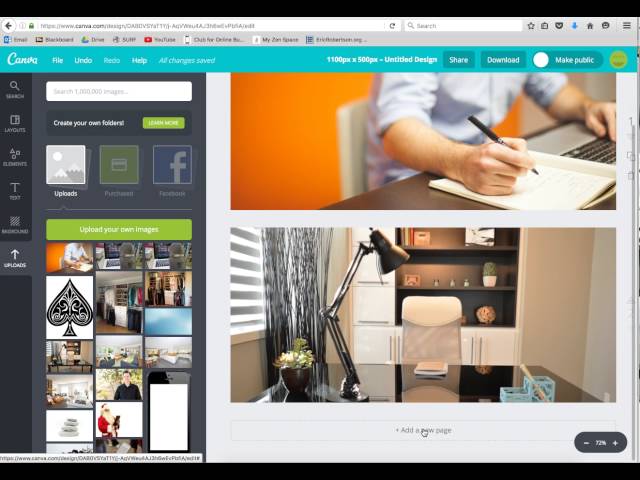
AVADA WordPress Tutorial: Create Your First Slider
Comments are closed.
Hi Eric! Thanks for this helpful video. Just getting to know Avada theme developing a new site. Curious, do find that with the slider you have to download/upload the image at twice the size for retina? i.e. 2200 x 1000 then let the slider resize it? Also, I find that many of my canva images are blurry unless I download as PDF for print and then resize in PSD. Do you find this? I work on a mac so I’m using retina all the time. Also can’t afford blurry images as we are a food and travel blog.
Also: 1) Noticed you are not using a full width container on your page editor. Is there a reason for that? I was told I needed to do so. 2) Are all sliders automatically responsive?
Thanks. I can’t seem to figure out how to get Rev and/or Layer sliders to work even though plugin is supposed to come with Avada–Don’t have them as options to configure on the dashboard and can’t seem to find KB info on others having the problem. I found that when I had my site at 1100 and the slider at full width 100% it still didn’t reach across the entire screen. I ended up having to site width 1440 in order to make them stretch properly. I hope it’s not too large! Thanks for your input.
to complicated
Nice info but hard to see thru all your “click here” nags! Can you make them easier to dismiss? or better still, turn off?
Good video. However, it’d help if Eric slowed down a bit just so that the user can follow along in real time. I kept having to start and stop as I made the changes.
Thanks for the video.
I have a problem. How can I reorder the slides? The slider has 2 slides. The slide I made at last appiers first. I want to change it, but couldn’t…
Thanks for your help.
THANKS ERIC
Featured images box isnt showing to me
How to fix it?? 🙁
Thank you. Within 2.14 minutes I got a great tip! Graphics and videos, free for commercial use https://pixabay.com/