Audio Player – WordPress Tutorial Video
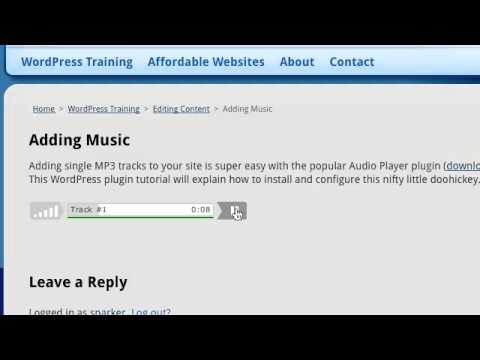
Audio Player – WordPress Tutorial Video
UPDATE: Try using the Haiku HTML5 player instead. Much better for cross-platform compatibility because the plugin mentioned in this video uses a Flash player which doesn’t work on tablets.
Adding MP3 files to your site is easy with the Audio Player plugin. This WordPress plugin tutorial explains how to install + configure. Free WordPress Training. For support – try the forums at so you to get help directly from plugin developers and the WordPress community.
Thxxx Man !
thanx so much bro
Does this work with m4a files?
thank you so much … you help me a lot 😉
There is a new WP training course that will help you to transform WP into a profesional marketing platform. It is really incredible and important training course for any marketer in any niche, You can literally follow the videos step by step and transform your blog in a few hours. You can watch a sneak peek from this training…. just watch this video: –> /watch?v=O5IxGC6-CtU <== or click on my username to watch it
Thank you…helped a lot
i am currently using WordPress 3.4.2. and for some reason after u go thru all the steps to add the audio player plugin it still does not work i mean when i click the audio button nothing appears rather the link only shows because im touching the audio button but it wont place a link in the box so i can publish it ?
My audio loads up and everything is fine but when I hit play nothing plays even tho its buffering and time is going forward. when I pause the track and hit play, the must starts to platy
I do not have plugins, how do I get it?
THANK YOU !!!!
Just saved my day from a lot of stress!! Haha
Thank you so much!! =) Now i have music on my blog after 3 months searching how!!
How can I have the song play throughout the whole site and not stop when I navigate through the rest of the site?
I didn’t find how to set audio player for autostart and loop..
Could anyone help me with that?
to SiteSparker: Thanks! Awesome tutorial!
Thank you so much for showing the code! I have been scratching my head for the past hour because the other tutorial only shows click “audio player”. And the new WP doesn’t seem to show that anymore. It only shows “insert to post”. I can’t believe how simple it is!lol Thanks! 🙂
if it isn’t working for you with the link, just do the following : [audio: regular link of your mp3 file ] and then it should work, worked for me 🙂
I can’t thank you enough. I tried this plugin yesterday and couldn’t figure it out. Your video instruction was perfect. Thank You!!!