WordPress Tutorial – Installing WordPress Locally Using MAMP On Mac
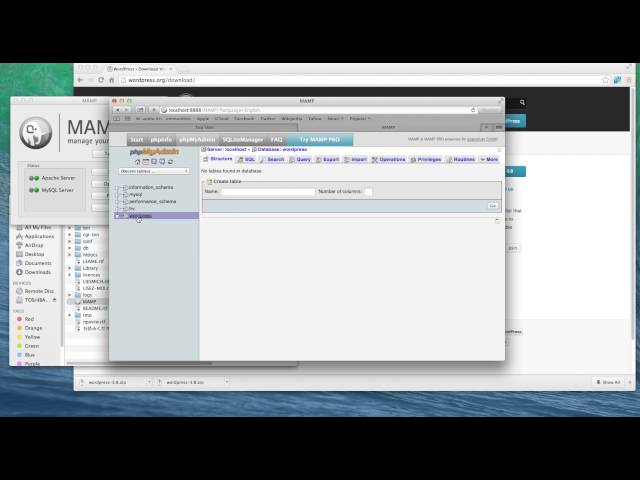
WordPress Tutorial – Installing WordPress Locally Using MAMP On Mac
In this video, Barry Ross, Owner of 4D Media walks you through how to Install WordPress locally on your Mac using MAMP.
Need WordPress Hosting? Try A2Hosting (affiliate link):
Worpress Tutoring & Development
thanks man
Thank you! This is a lot easier than creating a custom MySQL host, password, and username.
Just watched your video and it really helped me out! Thanks a ton!
I was getting ready to jump until I found this. Thank you!
Thanks so much Barry…GreatTut.
Great tutorial, cleared the road I already had with the installation, very clear and easy with your help!
Great tutorial Barry. Thanks!
I have a MacBook Pro 10.5 OXS can I use this on that?
Used your video here to help me getting around this for some time – many thanks!!!
Thank you Barry!
Thanks Barry. You helped me over a mental hurdle I’ve turned away from for years.
thanks a lot this helped
i did all these steps and was working on my local host for at least a month. i took a couple of days off and now when i try to connect it says error connecting to local host. any tist how i can trouble shoot or refresh my settings?
What if I want to make another wordpress site? how would I do that?