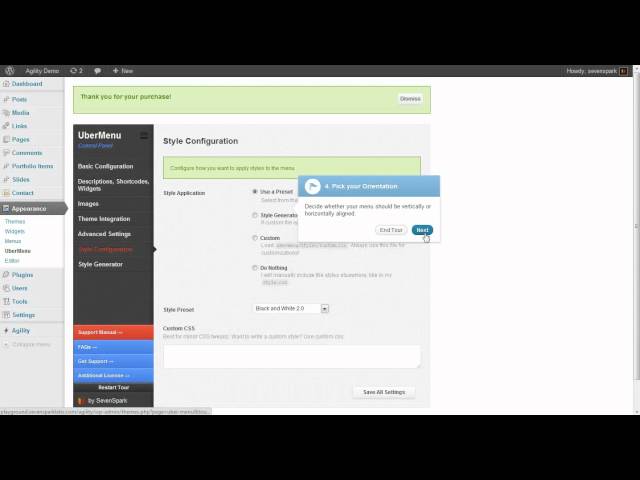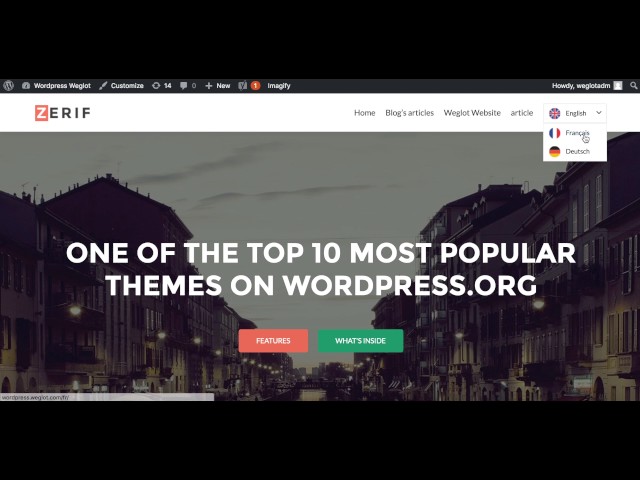Revolution Slider 5 WordPress Tutorial [DEUTSCH/GERMAN]
” upload_time=”2016-04-07T19:02:45.000Z” description=”Komplettes Revolution Slider 5 Tutorial bei dem keine Fragen offen bleiben – Slider Revolution 5 ist der absolute Website Slider für WordPress – Den Revolution” duration=”PT46M30S”]
Komplettes Revolution Slider 5 Tutorial bei dem keine Fragen offen bleiben – Slider Revolution 5 ist der absolute Website Slider für WordPress –
Den Revolution Slider 5 findest du hier:
Wenn Ihr mich unterstützen wollt, dann benutzt meine Links für das Plugin 🙂
Das Revolution Slider Plugin für WordPress ist ziemlich komplex, besonders was das Menü und was die Funktionen angeht. In diesem Video werde ich deshalb ganz genau erklären wo du klicken musst und was du wo einstellen kannst, damit du den Slider problemlos auf deiner Website darstellen kannst. Das tolle ist, dass der Slider absolut responsive ist. Das bedeutet, dass der Slider auch sehr gut auf mobilen Geräten dargestellt wird und zwar komplett automatisch.
Es ist wirklich leicht den WordPress Slider zu integrieren. Im Video zeige ich einige verschiedene Wege wie man das genau machen kann. Ob mit dem Visual Composer, dem Fusion Builder oder direkt mit dem Standard WordPress Editor.
Viel Erfolg beim Bauen eures WordPress Slider! 🙂
Das Theme das ich in diesem Video verwende ist das Avada Theme. Das findest du hier:
Den Visual Composer Page Builder den ich auch kurz gezeigt habe findest du hier:
Vielen Dank natürlich an Themepunch für die Entwicklung von diesem tollen WordPress Slider!
Falls du Fragen hast, schreib mir auf Facebook oder hinterlasse einen Kommentar.
Kontaktiert mich hier:
✎ Jonas Schindler:
✎ Facebook:
✎ Google Plus:
✎ Xing:
Viele Grüße,
Jonas Schindler