WordPress Tutorial – How To Translate Your Site To ANY Language – Fast – Easy – Beginner –
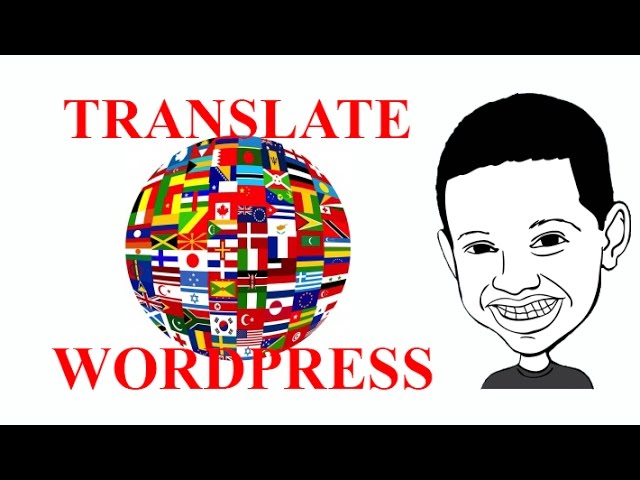
WordPress Tutorial – How To Translate Your Site To ANY Language – Fast – Easy – Beginner –
This is Ed from and on this is video I will show you how to translate WordPress to any language you want the easy way.
FIND YOUR LANGUAGE CODE HERE – PLEASE
After spending some looking at all the tutorials on how to do this I decided to make an easier one , straight to the point. I hope you guys like it.
If you like the video , please share or vote and also Subscribe. I sponsor kids from all over the world , if you want to help me, vote , subscribe or if you want to do more visit my site and donate so that I can sponsor more kids.
THANK YOU
Will I be able to have different menus for different languages?
I do not need dashboard in different languages but I need my website to be in a few languages which I have translated to. How to do it without paying $80 or 160 for WPML?
Very very help to me, thank you very much !!
If I want install 7 ~ 8 languages, how to do it ?
I need help very bad, I translated my english theme into dutch with Loco Translate. But now the only thing I can do is download a PO and a MO file I don’t know what to do with those.. HELP.
Edwin Diaz? you rock
Very helpful, but I want my clients to click a icon on the site so they can read my content in there language. Need your help
If your wp-config.php does not contain WPLANG then add it anywhere before
/* That’s all, stop editing! Happy blogging. */
in wp-config.php
i wanna translate my website to dari and pashto language