X Theme Cornerstone WordPress Tutorial: Getting Started (2016)
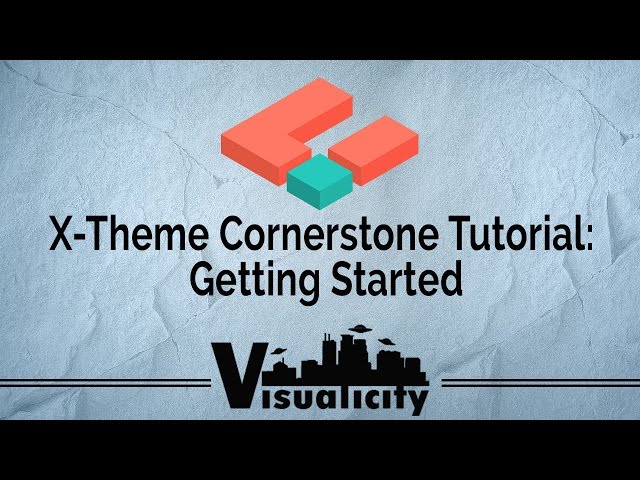
X Theme Cornerstone WordPress Tutorial: Getting Started (2016)
This video is an introduction Cornerstone 1.1.3. This tutorial is aimed for beginners, but even if you’re an experienced Cornerstone user you may pick up a few things. We go over the layout and every sections basic functions. Don’t have X yet? Get it here:
Cornerstone is the best wordpress pagebuilder we have found, we are excited to make more videos and templates on this plugin! Please leave the video a like and any feedback in the description!
Please subscribe to be notified as soon as that content comes out.
Visit our website for more detailed post tutorials:
Music Credits:
Intro/Outro:
Griz – A Fine Way To Die (Ft. Orlando Napier)
*Music used after obtaining permission from Griz’s team over email. We do not own any music used in this video*
Music by Tobu
Background music:
Bensound
bensound.com
when will all these element videos be coming out? Thank you!!
I was thinking of using agency which you show here but I can’t find a way to change “Silvertooth & CREATIVE” headline to Versified.com & Tagline= “Versifying The World”.
And also on the Dashboard these things are missing [Customizer Manger, Demo Content, Product Validation, & Extensions] AFTER a new full reload of X Theme? But I do have the “Addon>Home>Extensions button? The ? is how can I restore to New State. Thanks. ———O’ more vid’s please. Good work!
I was sure I messed up, but may-be not so fast. Up-dates you have to love theme!
Can you please explain how to edit the header? I cannot find anything on this yet.
do you have a video on how to create your own page template…i need to design a page/post template i can use over and over for all my posts
I’m trying to add a Paypal donation link. Can you show us how to do that? Thanks!
Many thanks. Just looking into using X and Cornerstone at the moment so your advice is very welcome. I have to watch your other videos in this series.
Hello ! Thank you for the vido. Which demo did you use ?
Is this theme any good for blogging? I’m looking for videos that would go through setting up a blog on this theme rather than a website. I can’t find this. Any advice? Thanks.
Hi,
I am using Salient Nectar theme which doesn’t allow real responsive text. Would the Cornerstone plugin (or a part of it) help me achieve real responsive text or is the feature a part of the X theme?without using X theme?
This is such a great video! You’ve answered about 10 questions that I didn’t know I had…
AND