WordPress Tutorials Lesson 1 – For Beginners
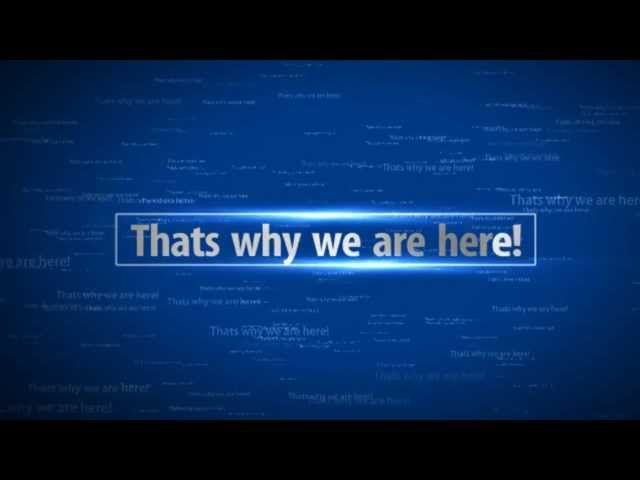
WordPress Tutorials Lesson 1 – For Beginners
Introduction of lessons.
In this serie of lessons we will get teached how to make a website by using wordpress.
We will start from the beginning. How to make the installation of wordpress. And we will reach to make our website ready for people to see it by uploading it.As knowledge never ends we will make several videos which will teach us how to edit our website and make it close to professional standards. This serie is even for the most beginners.!
On this video:
In the first tutorial (this video) we will install xampp a special program which is used to make installation of wordpress on our computer(localhost).
Link for this lesson are these:
about wordpress:
a)
about xampp:
b)
We hope this serie of lessons will be useful to you.
thank you!
πολύ καλή δουλειά!
thank you!
Great peace of tutorial.
Hi I installed it the way you taught. Everything was going well. But later when I installed a downloaded theme later it shows that page . I don’t get the admin penal. Please help.
Great video, when is part 2 coming out, I can’t wait!!!
Thanks Great Video
When will you be uploading next lesson?
I am a wordpress expert and I just created some video tutorials about wordpress. It definitely is the most comprehensive wordpress training of 2013. visit my channel and find the link I have posted for this training
Very easy to work with you as a beginner! Thanks a lot.
Tip: Sometimes the sound is a little bit low. Maybe you can turn it a bit louder the next time.
ok tnx!
To paidi p milaei exei kapoio provlima me tin miti tou ? px Kreatakia i kati tetoio ?
buy 1 cent hosting account at hostgator using coupon “1centfeb2013”
Awesome. Thanks.
read the discription.. “we will get teached how to make the website” ..thought “this guy must be an idiot.” pressed play.. “we will try to make it using easy englissss” ….ok, he’s foreign that explains it
Hehehe. You need to refine your language. But good content.
Also I used hostgator coupon HGSAVEUPTO50 to save on my hosting plan
1 cent hosting coupon “1centaprlmay2013” use it with hostgator
I like russian people, they got an interesting way of talkin 🙂
This is first video for this series
i have a problem, i can’t start the apache
here’s the error
“Error: Apache shutdown unexpectedly.
[Apache] This may be due to a blocked port, missing dependencies,
[Apache] improper privileges, a crash, or a shutdown by another method.
[Apache] Press the Logs button to view error logs and check
[Apache] the Windows Event Viewer for more clues
[Apache] If you need more help, copy and post this
[Apache] entire log window on the forums”