WordPress Tutorials — Install Plugins Via Localhost Or Local Computer (By CMSDissect)
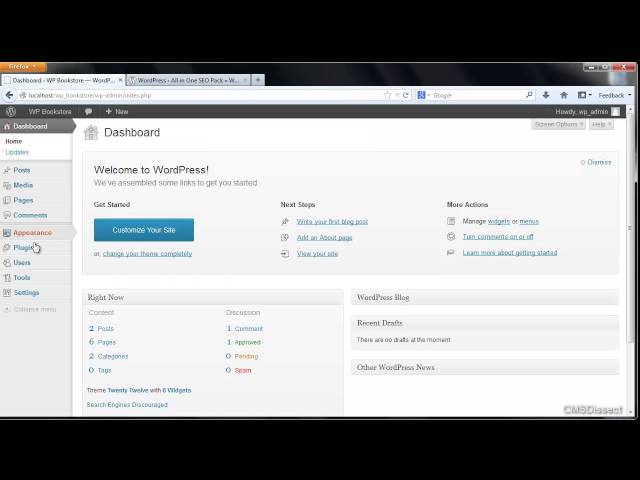
WordPress Tutorials — Install Plugins Via Localhost Or Local Computer (By CMSDissect)
in this demonstration, We will see how to install a plugin via our local computer. This is one method of installing a plugin in our wordpress website. This Demo covers:
Installing wordpress plugins via local computer.
Activating the plugin
Things to remember:
Search plugins in
After installing a new plugin, you must test it first to see if the plugin is compatible with the version of your wordpress. And if after you have installed the plugin and you see a blank page in your browser, just delete folder of the plugin you have just installed in your directory. Go to wp_folder_namewp-contentplugins
Like us on Facebook –
Perfect! precise and to the point!
The uploaded file exceeds the upload_max_filesize directive in php.ini.
If I want to upload the plugin I need to type in connection information
thanks man 🙂