WordPress Tutorial – Restore Backup From DropBox
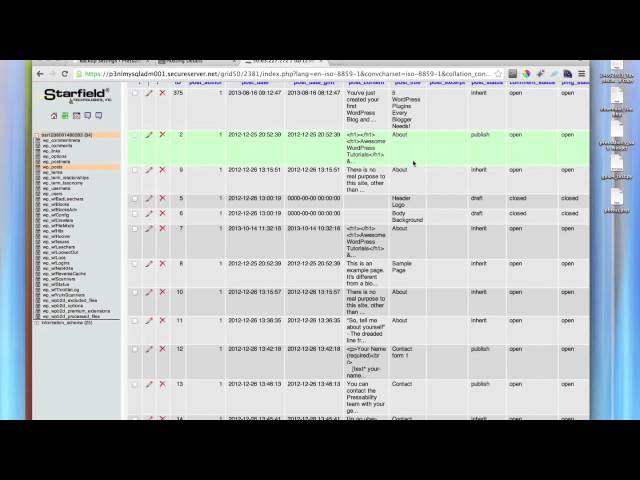
WordPress Tutorial – Restore Backup From DropBox
A follow-up video tutorial from the original How To Backup WordPress to Dropbox (
Learn how to restore your WordPress website and database from a Dropbox backup.
_________
Good day mate !! great video. Exactly what i have been looking for because there are heaps of videos to backup but few teach you how to restore. Now i got a question here: Is it possible to rename the .sql file to match the DB on the host created by wordpress? i ask this because my current DB starts with pat on Godaddy and might not be same through wordpress on Crazydomains or hostgator. Your help will be highly appreciated
Great video Barry – thank you for taking the time to create it! There is so little out there on how to restore, your tutorial is precious, and just what I was looking for after screwing up my site this morning!
Turned out I only had to restore functions.php but I’m definitely saving a link to your tutorials for future! 🙂
Thanks for the video ! I had accidentally deleted my database in c-panel. Great to have everything back.
does this work if you update your wordpress template (Divi) and your site crashes? does the backup restore the previous template?
Thanks for the video. I saw an option on your GoDaddy panel where there is a “backup” option for your dbs. You should be able use that option and rename you existing db to xxx-old, then delete your existing db:-) Then you can happily execute your SQL scripts on a brand new db with the correct name.
I followed this to a “T” and lost my posts and other files…
OH SHIT!!!! IT WORKED!!!! OH YEAH!!! THANK YOU!!!
Use Backup & Restore Dropbox plugin on wordpress , its the best backup plugin I have seen in recent times. It allows for Unlimited dropbox backups, Unlimited dropbox restores, Unlimited local backups and Unlimited local restores..https://wordpress.org/plugins/dropbox-backup/
Great one there, Am also using same Backup & Restore Dropbox. Check it out.. https://wordpress.org/plugins/dropbox-backup/