WordPress Tutorial: How To Set Up A Social Media Icons Widget
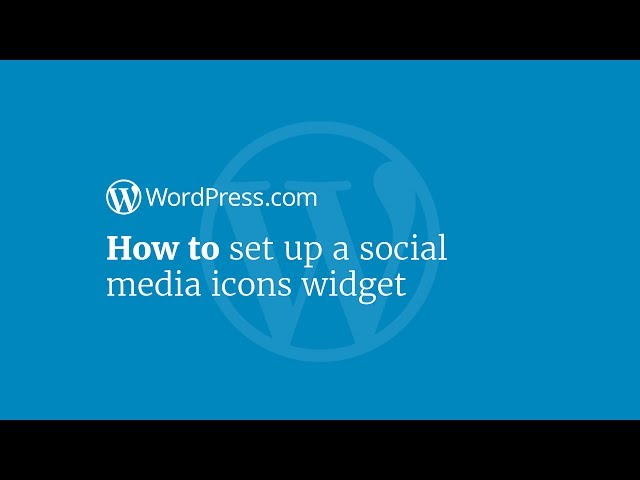
WordPress Tutorial: How To Set Up A Social Media Icons Widget
Find out how to set up the social media icons widget on your WordPress.com or Jetpack-enabled* WordPress site. Our step-by-step video will walk you through it, and it’s easier than you’d think!
For more information the social media icons widget, visit our dedicated support page:
For more information about customizing your WordPress.com site, or other support questions, visit WordPress.com Support:
For more information about creating a website or blog with WordPress.com, visit:
To enable the Jetpack plugin for your WordPress site:
*Note: Jetpack sites will have to enable support of this feature in their theme’s code. Notes for developers:
Follow WordPress.com on Twitter:
Get Updates from WordPress.com on Facebook:
Yes, nice one