WordPress Tutorial – How To Make , Insert Or Use An HTML Page
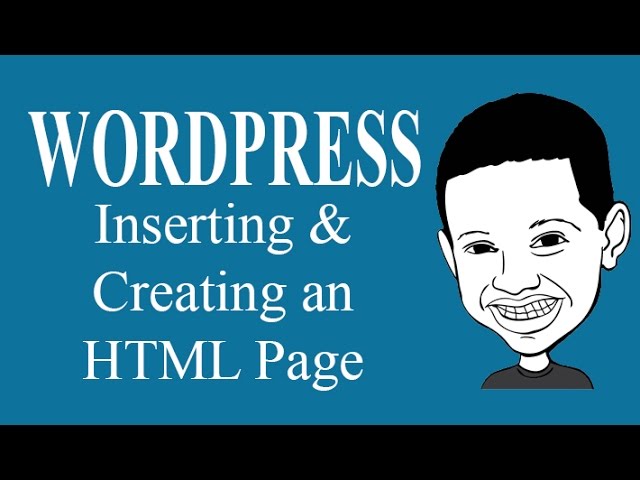
WordPress Tutorial – How To Make , Insert Or Use An HTML Page
This is Ed from and on this is video I will show you how make an HTML page on WordPress and use it to put any code you want.
hi awesome could you tell me if is a video i want to add instead . thanks
hi,thanks
Hi website boy, I could not find the page with the code. could you please provide. thanks
great video
Hey man thanks for the decent tutorial, it works, but I have images that won’t show.
Any ideas?
Nice tutorial. Is it also possible to insert bootstrap on a single page. And how to add a custum stylesheet for it? Thqnks for the tutoriol.
How can I post this html. page to Youtube?
file:///C:/Users/czeal_000/Desktop/Open%20Letter%20to%20Mrs.%20Clinton-1.html
thanks !!!
I want to embed my wordpress blog to the post.html page of my website. I understand I go to: codex.wordpress.org. Once I am on that page. Where do I go on the page to find the <?php code to embed the blog in my site? Would you please walk me through it?
Thanks man it really helped me (y)
I’m trying to modify the given theme like simply adding some html/css stuff on top of each page. Can you please do a video on how could that be done ? I tried modifying header.php, and it does change, but in quite an odd way.