WordPress Tutorial – How To Add Mailchimp Sign Up Box To WordPress Website
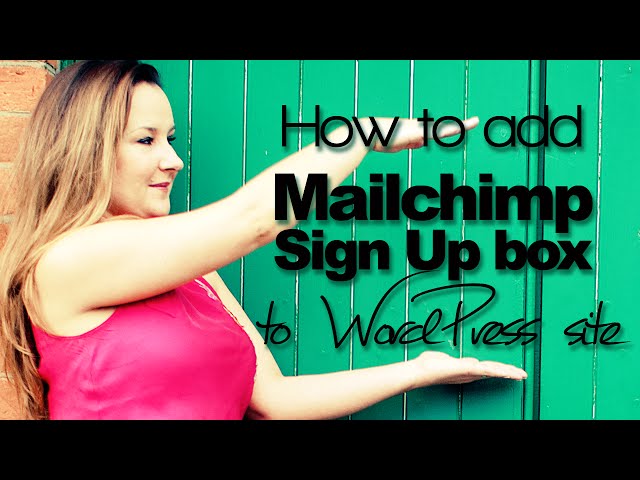
WordPress Tutorial – How To Add Mailchimp Sign Up Box To WordPress Website
WordPress tutorial – how to add Mailchimp sign up box to WordPress website
Here is another video tutorial about adding Mailchimp sign up box to WordPress. To accomplish this mission you will need access to your WordPress site backend and access to Mailchimp. If you don`t have account with them you can get a free one here
The WordPress plugin used in this video to add graphic header above the signup box is called Black Studio TinyMCE widget and you can get it here
If you use Aweber you may have a look on this tutorila by me –
Hope you find this lesson useful, if you do please share and subscribe to my channel 🙂
Thank you for the vedio.I just visited your website, it’s just awesome, very beautiful website.
Thanks Anna. I’m one step closer to launching my podcast, since my website is starting to come together. Thanks for your help.
Dave
Thank you for sharing your knowledge Anna.
Definitely deserve thumbs up! Just wondering though if you have faced the issue of when you go to design in the general forms, then at the end you can post the link to see your form in a separate webpage then copy and paste that pages source code into the visual editor, it is not as fancy as the edited opt in form. Any experiences or suggestions?
it’s showing powered by mail some blah blah how to remove thay
How do I make a opt-in WordPress Mailchimp pop up?