WordPress Tutorial How To Add Flickr Photo Widget To Sidebar
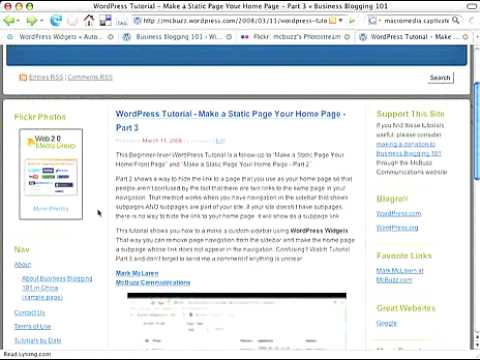
WordPress Tutorial How To Add Flickr Photo Widget To Sidebar
This Intermediate-level WordPress Tutorial shows how to add Flickr Photos to your WordPress blog’s sidebar using the Flickr Widget that comes with WordPress 2.5+
You need to first create a Flickr account at Flickr.com and upload photos to the account. If you need a tutorial on how to do that, send me a comment or, better yet, go to , and send me a comment there.
After you create your Flickr account, this tutorial shows you how to add the Flickr Widget to your WordPress sidebar, insert the Flickr RSS URL and BOOM! you’ve got clickable Flickr images in your sidebar!
To see more WordPress tutorials, go to
first its say first
thank you!!!!!!1 jeez didn’t know i had to right click on the little icon of RSS feed!