WordPress Tutorial – How To Add A Banner Ad To The Header Of Your Atahualpa WordPress Theme
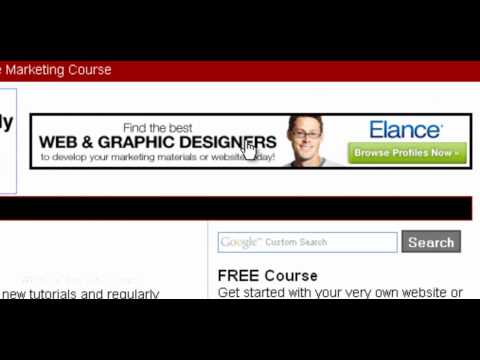
WordPress Tutorial – How To Add A Banner Ad To The Header Of Your Atahualpa WordPress Theme
For more tutorials:
The header area of your blog is prime advertising space so if you can add a banner ad, there is a good chance that someone will click on it. There are several ways to do it in the Atahualpa WordPress Theme, but this is the easiest way that I found.
Hello,
Where is the code you said would be in the section below?
can you show how to add a banner to top blog formula i really need it thanks
Just a suggestion: I watched your video tutorial since I’m looking to implement a banner ad into my header and I think you could and should break it down into a step by step process. After watching I still don’t really know what you did or how you did it.. it’s confusing to say the least. I did however change my theme to the one you used as an example. Perhaps it’s just me, or have you gotten similar feedback from others in relation to this video?
Thanks anyways!
If you want to make much more income, you should go and google Zerlux Cash Code. You are bound to get the money you deserve.
I think you know what you’re doing so it seems so easy to you but that atahualpa word you used was quick, confusing and not in my wordpress theme/appearance area at all… maybe you could slow down a bit cause those who are searching like me… we don’t know what we are doing…
where is the code ?