WordPress Tutorial For Beginners Part 4 – General Settings Part 2
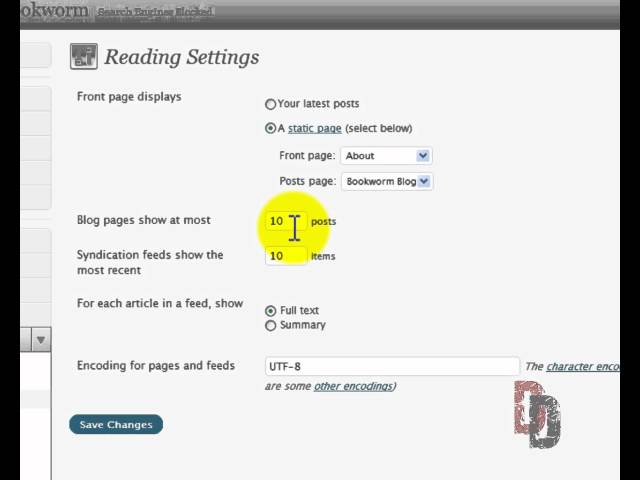
WordPress Tutorial For Beginners Part 4 – General Settings Part 2
THE NEW SITE IS UP FOR ALL WORDPRESS BEGINNERS!!! | In this fourth WordPress tutorial for beginners, we will finish up the general settings options in your WordPress administration consol.
Make sure to view the rest of my “WordPress Tutorials for Beginners” video series on YouTube and subscribe to my channel. If you would like help in your business, contact me at
I have wordpress 3.5 and I can’t fine the privacy settings, any help please.
The privacy settings are located under “Settings” > “Reading”. Keep in mind that if you check the “Discourage search engines from indexing this site” option, this may or may not keep your site from being indexed. I wish it did, but there’s no promise.
“Your encoding.. LEAVE IT ALONE.”
Shit alright!
my website permalink common setting is at post name? can I change it to custom structure? website is up and running already? please help. thanks
You can, but it won’t change your past permalinks. You would have to go back to each past post and edit the link URL found under the post title.
My version of wordpress (3.5 I think) doesn’t have the option for making a post description/summary that yours does. Will I find this handy post feature anywhere else?
Think about living your life with freedom. It would be awesome right? Well anyone can. Look for Clouded Cash Cow on Google (GOOGLE IT). My mum has has been making $2,599 a week using Clouded Cash Cow. Seriously Google it.
I created my tag lines as instructed, but I am not seeing them on my actual site. I am brand new at web sites in general so it might be that I am not looking in the correct place.
There is an option to show or hide the tagline in your “Settings” area.
So in order to use the ‘post via E-mail’ function, would I need to set up an alternative e-mail with my hosting company?
Not seeing this option
Thank you, Robert. You explain in layman’s terms quite well. In my case, my website was developed by a developer. I’m preparing to take over management of my website. What I haven’t found yet is how to be certain the blog on my website has a RSS feed. Mine doesn’t which caused me to create a separate blogger site. I want to eliminate that one and draw traffic back to my web page. Do you have a tutorial for how to give your blog a RSS feed? Thanks for all of your tutorials.
How are you Robert. Great video`s. I can not find my privacy settings. Under media i have permalinks. I am using the newest version 3.5.1. Can you guide to the privacy settings please ?
Thank you!!
It is a pleasure watching your videos! I can’t wait to install my own WordPress. Thank you.
hmmmm video freeze at 8:38 sec in
I get the concept of the character, pole vault. But what I don’t get is where it is on the keyboard or how to select it. Thanks.