WordPress Tutorial For Beginners Part 3 – General Settings
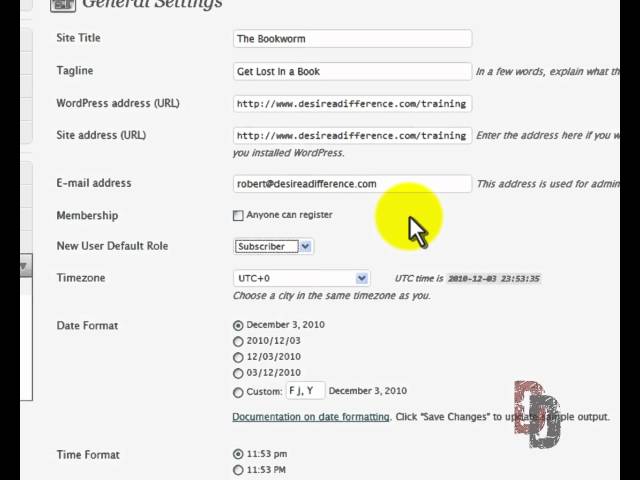
WordPress Tutorial For Beginners Part 3 – General Settings
THE NEW SITE IS UP FOR ALL WORDPRESS BEGINNERS!!! | In this third WordPress tutorial for beginners, I’ll go over the general settings options on your WordPress administration consol.
Make sure to view the rest of my “WordPress Tutorials for Beginners” video series on YouTube and subscribe to my channel. If you would like help in your business, contact me at
I would suggest downloading a plugin or theme that allows you to work with SEO. There must be an option for you to edit the SEO site wide. I know there are several plugins that allow for custom SEO on each page / post as well as site wide,..you’ll just have to experiment and find the one that suits your needs. Under “Settings” > “General”, there is a spot to put your tagline,..you would just leave that blank if you didn’t want it to show up.
I want to insert a vertical pipe in my tagline (6:48). What key on the keyboard did you use to insert the vertical pipe?
Hi, where would one find a vertical pipe? Thank you!
The key is located above the “Enter” key. You will use your “Shift” key in combination with the vertical pipe key. It will look like two vertical dashes that is above the back-slash.
Thank you Robert, for the instructions. I am not very techminded, so your tutorials have done a great deal for me!
I was frustrated..
(about ready to die actually LOL)
chasing the “marketing method of the month”..
Today’s children might be looking at “holograms” of marketing messages from beams blasting out of their smart phones..
While the methods of marketing and making money change..
The principles are the same..
Learn how to “reap the profits” of using “secret stealth” marketing methods..
Combined with with timeless marketing wisdom that “inspires buyers to take action”..
Visit:
MysteryToSuccess(dot)com
It’s so refreshing to watch a tutorial here on Youtube that is not narrated by a kid talking and clicking at 100 miles an hour or a guy with a thick accent that you can’t understand what the heck he’s saying. You speak clearly and at a perfect speed with a calm, pleasant voice. THANK YOU! My question is: If I set up a blog with WordPress in one hosting service, how would I copy it to Bluehost without losing all the posts and without having to set up everything all over again? Thanks in advance.
Thank you so much for your great tutorials. One question, I want to start using Instant WordPress, are the principles the same for both types of WordPress? Cheers.
I like the pace that you speak at – your naturally relaxed teaching manner is nice (for beginners to WordPress, that is truly useful). While I am not a beginner, I did find your explanation of user roles helpful…
Thanks for your videos
im interested in using word press ,
will i be able to ad links to the pages using word-press
I have the 3.3.1 version of WordPress and some of the options on the left side of the dashboard are not the same as yours. I can not find settings for one. I`m just learning from the start on how to work this program so i have no idea what i`m doing. Any idea where the settings are ?
Any help would be great as i am at video 3 of the tutorial on changing the settings.
Thanks !
I have worked on a personal website with Dreamweaver before, but need to switch to WordPress. I find your teaching pace very helpful. I also like the segments. I go over each one until I feel comfortable with it. Thank you so much for putting the effort into helping us WordPress neophytes learn a new program
I want to setup a website by wordpress but I wonder where I can chose the hosting and which will be security for my web ? I dont know to write any code for web so I can build the web through wordpress ? And what I have to do to promote my site over search engine ?
is wordpress good for building a online shopping website?